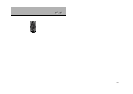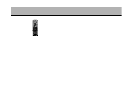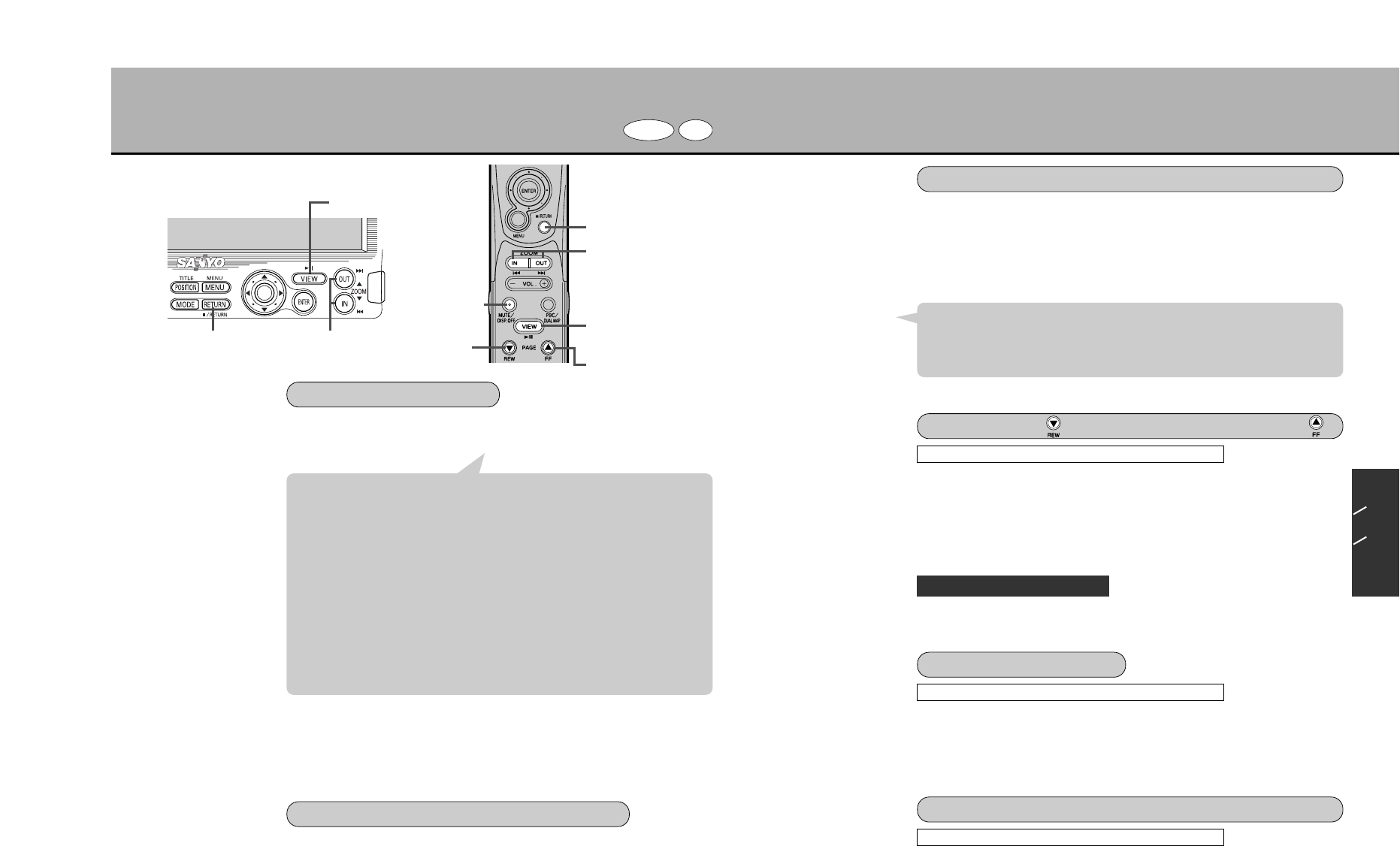
VARIOUS PLAYBACK FUNCTIONS
DVD
CD
Press the STOP button (w).
Playback is stopped. (The RESUME PLAYBACK FUNCTION is
enabled.)
To resume playback, press the PLAY/PAUSE button (q).
¡If the RESUME PLAYBACK FUNCTION is enabled, the DVD/CD will
resume playback at the exact position where it was stopped.
¡If the RESUME PLAYBACK FUNCTION is disabled, the DVD/CD
will be played back from the beginning.
RESUME PLAYBACK FUNCTION
¡Pressing the stop button during playback sets the exact position where the
DVD/CD was stopped in the unit’s memory. This is called the RESUME
PLAYBACK FUNCTION. When this function is enabled, the DVD video
sound and image is stopped and the message “PRESS q TO
CONTINUE” appears on the screen. The sound is stopped for CDs. Press
the PLAY/PAUSE button (q) to resume playback from the exact
position where the DVD/CD was stopped.
¡The RESUME PLAYBACK FUNCTION is disabled when executing the
following operations:
– Pressing the stop button again.
– Opening the disc cover.
– Reintroducing the power supply after having turned the unit OFF.
– Returning to DVD mode after having switched to NAVI mode.
PLAY/PAUSE button
(q)
PLAY/PAUSE button
(
q)
Fbutton
Qbutton
‰button
STOP button (
w)
SKIP button
(r/e)
SKIP button
(
r/e)
STOP button (w)
Press the ‰/F buttons during playback.
Every time the ‰/F buttons are pressed, the DVD rewind/fast-
forward speed is switched to 4 speed levels.
* Pressing the ‰/F buttons while the DVD video is paused,
rewinds/fast-forwards the image up to 3 slow-speed levels.
Press the Q button.
The sound is muted and “MUTE” appears on the screen.
Press the button again to return the sound and clear the “MUTE” display.
Press the PLAY/PAUSE button (q).
Operable only with the remote control device.
D
V
D
C
D
J
P
E
G
143 144
TO STOP PLAYBACK
Press the PLAY/PAUSE button (q).
If playing back a CD, the sound will stop.
If playing back a DVD video, the image will freeze-frame.
(The sound also stops.)
Press the PLAY/PAUSE button (q) again to resume playback from
the exact position where it was paused.
PAUSE FUNCTION (FREEZE-FRAME)
Press the skip buttons (r/e).
To skip to the next chapter/track: press e
To skip to the previous chapter/track: press r twice
* Press r once to return to the beginning of the chapter/track being played
back.
SKIP TO NEXT/PREVIOUS CHAPTER OR TRACK DURING PLAYBACK
¡A “chapter” is a small segment of the sound/image content stored on a
DVD video. A “track” is a segment representing a song stored on a CD.
See p.174, “Terminology”.
¡Some discs may have chapters/tracks prohibiting this function.
Hint
REWINDING ( ) AND FAST-FORWARDING ( )
TO RESUME PLAYBACK
MUTING THE SOUND
Operable only with the remote control device.
Press the Q button for at least 2 seconds
The screen blacks out roughly 3 seconds after the message “DISPLAY
OFF” appears. Press the button again for at least 2 seconds to return the
display.
TURNING OFF THE SCREEN DISPLAY TEMPORARILY
Operable only with the remote control device.