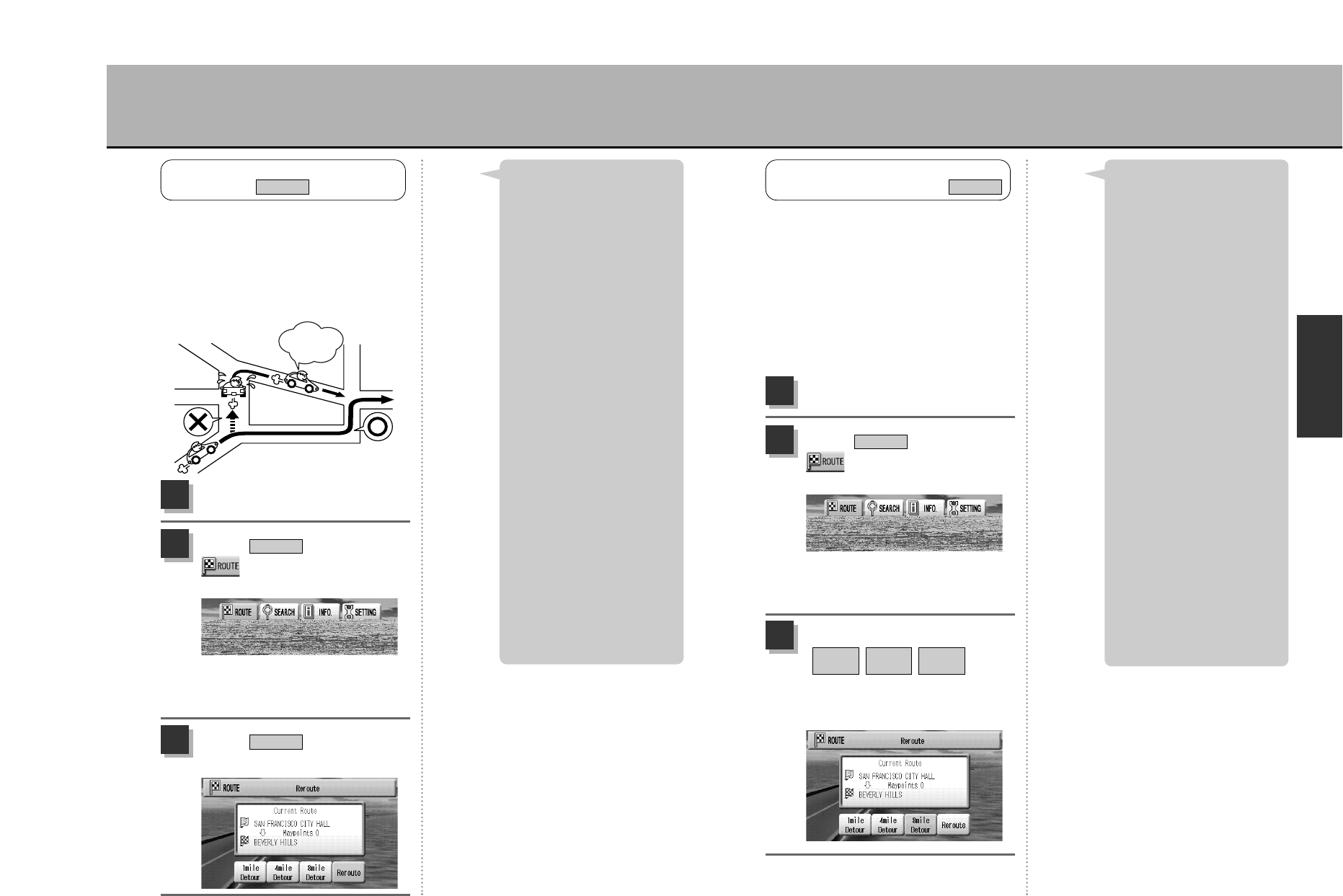
108
N
A
V
I
107
THE ROAD AHEAD CANNOT BE TAKEN (DETOUR SEARCH)
In the event the road ahead cannot be
taken because of construction work or
traffic congestion during route
guidance, the present route can be
partly modified to provide alternative
routes within a 1, 4 or 8 mile range.
(Detour search)
When the detour search is complete,
the old route is deleted and the new
route is displayed.
THE ROAD AHEAD CANNOT BE
TAKEN (DETOUR SEARCH)
Reroute
Press the É button.
1
Select from the
drop-down menu and
press the Ä button.
Reroute
2
Select the detour distance
(//) and
press the Ä button.
8 mile
Detour
4 mile
Detour
1 mile
Detour
3
¡If route guidance is performed
using a route retrieved from
the memory, that stored route
cannot be changed.
¡Perform the detour search with
your vehicle stopped in a safe
place. If moving your vehicle
while the detour search is in
progress, you may stray from
the search result route when
the detour route is displayed.
¡Do not perform the detour
search while driving on a
highway, rather, move to a
local road and proceed.
Searching for a detour while
on a highway may cause the
detour departure point
(present location) to be set in
the opposite traffic lane due to
signal errors from the GPS
satellite resulting in a
displayed route with a
reversed heading.
¡If there are no other roads or if
the alternative route provided
by the search result is too long
a detour, you may leave the
present route displayed as is.
¡If having set a waypoint(s), the
unit will search for a route
passing through it (them). This
excludes already passed
waypoints.
Hint
Example for an 8 mile detour selection:
STRAYING OFF THE ROUTE (REROUTE)
If having strayed from the set route
while route guidance is in progress, a
reference route search from the
present location to the destination can
be made as per the steps below. When
rerouting is complete, the old route is
deleted and the new route is displayed.
STRAYING OFF THE ROUTE
Reroute
Press the É button.
1
Select from the
drop-down menu and
press the Ä button.
Reroute
2
Select and press the
Ä button.
Reroute
3
¡If having registered a
waypoint(s), a route passing
through them is searched for
(excluding already passed
waypoints).
¡If using a retrieved route
stored in the memory for route
guidance, the stored route
cannot be changed.
¡Perform rerouting with your
vehicle stopped in a safe
place. If moving your vehicle
during a route search, you
may stray away from the
search result route when the
set route is displayed.
¡Do not perform rerouting while
driving on a highway, rather,
move to a local road and
proceed. Rerouting while on a
highway may cause the
reroute departure point
(present location) to be set in
the opposite traffic lane due to
signal errors from the GPS
satellite resulting in a
displayed route with a
reversed heading.
¡The unit can be set to
automatically reroute in the
event of straying off the set
route during route guidance.
zSee p.118, “Setting auto
reroute”.
Hint
Oh, what
a relief!


















