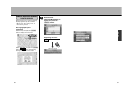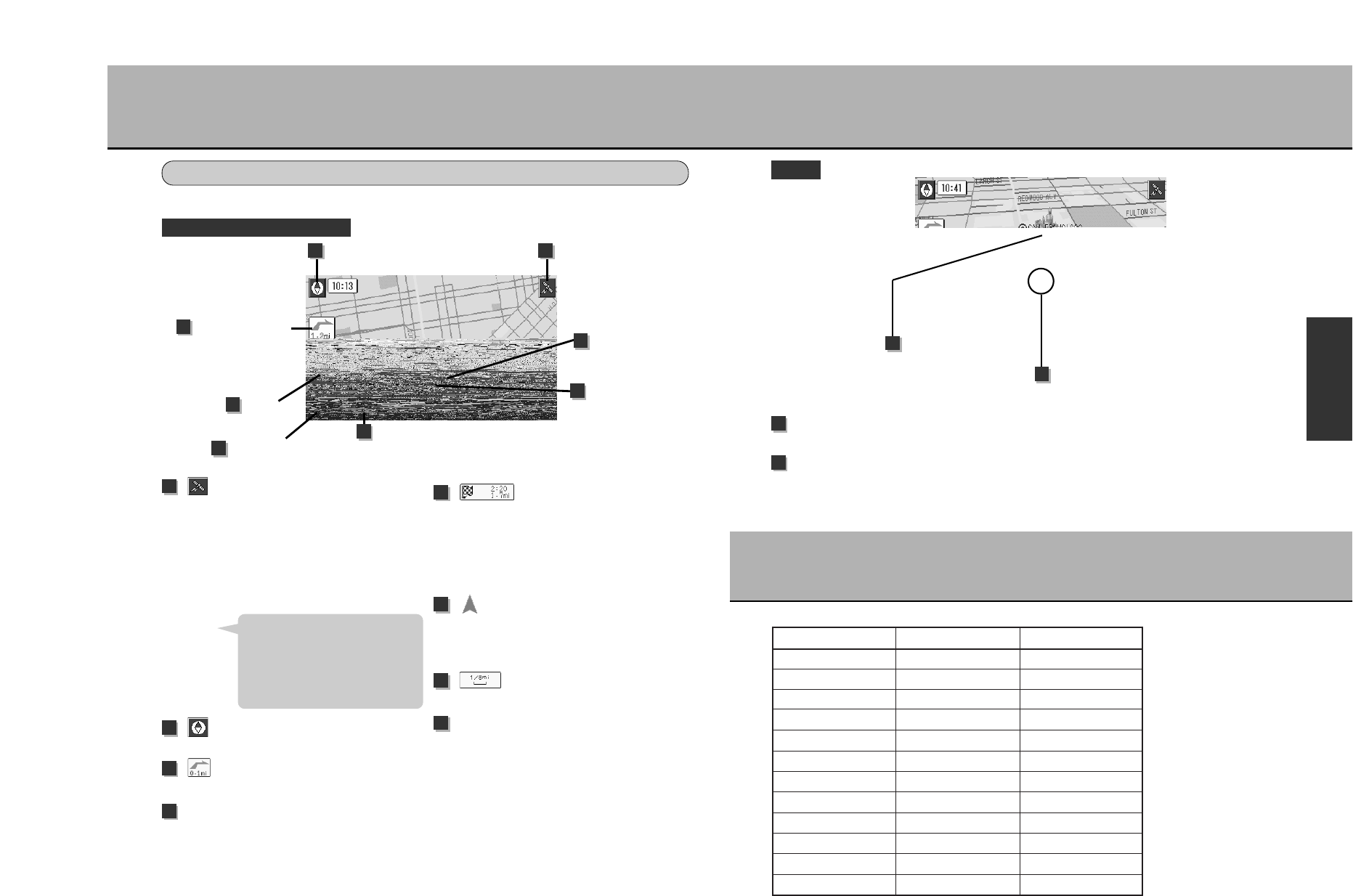
58
N
A
V
I
57
3D icon
Indicator denoting your vehicle
3D icon
Indicates specified buildings three-dimensionally.
Indicator denoting your vehicle
This shows the position of your vehicle (present location) and the heading.
1
2
1
2
Map reduction
1/3125
1/6250
1/12500
1/25000
1/50000
1/100000
1/200000
1/400000
1/800000
1/3200000
1/12800000
1/51200000
Scale
1/64 mile
1/32 mile
1/16 mile
1/8 mile
1/4 mile
1/2 mile
1 mile
2 mile
4 mile
16 mile
64 mile
256 mile
Scale
25 m
50 m
100 m
200 m
400 m
800 m
2 km
4 km
8 km
32 km
128 km
512 km
MAP REDUCTION SCALE LEVELS
VIEW
Recommended
route indicator
PLANIMETRIC MAP SCREEN
Road
Reduction scale
Indicator
denoting your
vehicle
Simple turning
mark
Bearing indicator
Bearing indicator
The “N” orientation denotes the north.
Simple turning mark
Simply indicates right or left turns.
Recommended route indicator
When the unit searches for a route, the
recommended route is indicated as a
thick purple or green line (as per setting,
zsee p.120, “Select the set route
color”). Toll roads are shown in red.
Estimated time to
destination and distance
remaining
When effectuating route guidance, the
estimated time to destination and the
distance remaining are indicated.
Indicator denoting your
vehicle
This shows the position of your vehicle
(present location) and the heading.
Reduction scale
This shows the map scale.
Road
Road types are classified by color.
Red: highways, freeways, toll roads
Orange: main regional roads
Gray: other local roads
8
7
6
2
3
1
2
3
4
6
7
8
HOW TO VIEW THE MAP SCREEN
GPS reception display
1
5
4
The navigation system displays various types of information on the map screen.
THE FOLLOWING IS A TYPICAL EXAMPLE OF A MAP DISPLAY
GPS reception display
Indicates a color denoting the positioning
accuracy for the present location.
Yellow: The present location is
determined.
Gray: The present location is not
determined or is in the process of
being determined.
Proper positioning may take a
moment before being effectuated.
For about 3 to 4 minutes after
introducing the power supply, the
GPS reception display will be
indicated in gray.
Hint
Estimated time to
destination and
distance remaining
5