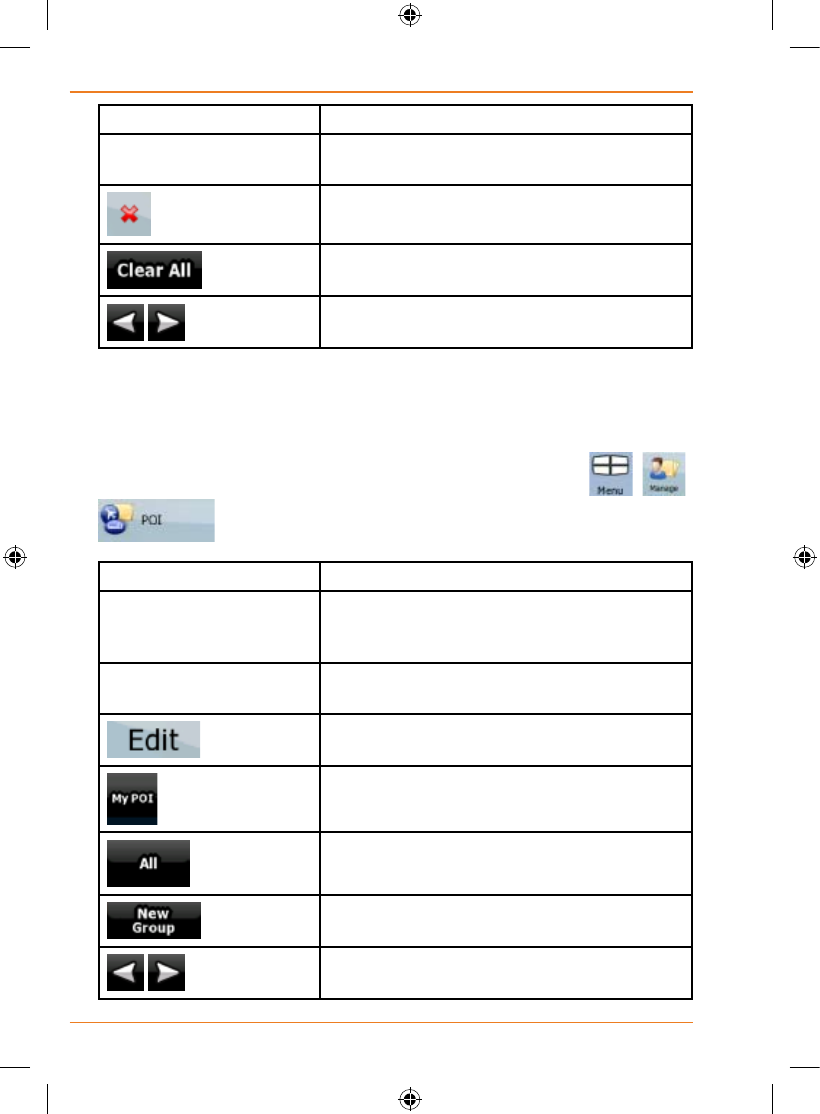
Page 98
How Do I Use It?
Button Description
Button with the name of
the Favourite
Opens the selected Favourite for editing.
Deletes the selected item in the list of
Favourites.
Clears the list of Favourites.
,
Turns the page for additional list items.
Manage POIs
You can manage your POIs, and set the POI visibility for both your POIs and
the ones that came with the product. Tap the following buttons:
, ,
.
Button Description
Button with the name of
the POI group
Opens the list of the subgroups of this POI
group. The new list behaves the same as
this one.
Button with the name and
address of a POI item
Opens the selected POI for editing. Only the
POIs you have created appear in this list.
Opens the selected POI group for editing.
TaptolterthelisttocontainonlythePOIs
that you saved.
Tap to see all POIs in the list.
Creates a new POI group at the given group
level.
,
Turns the page for additional list items.


















