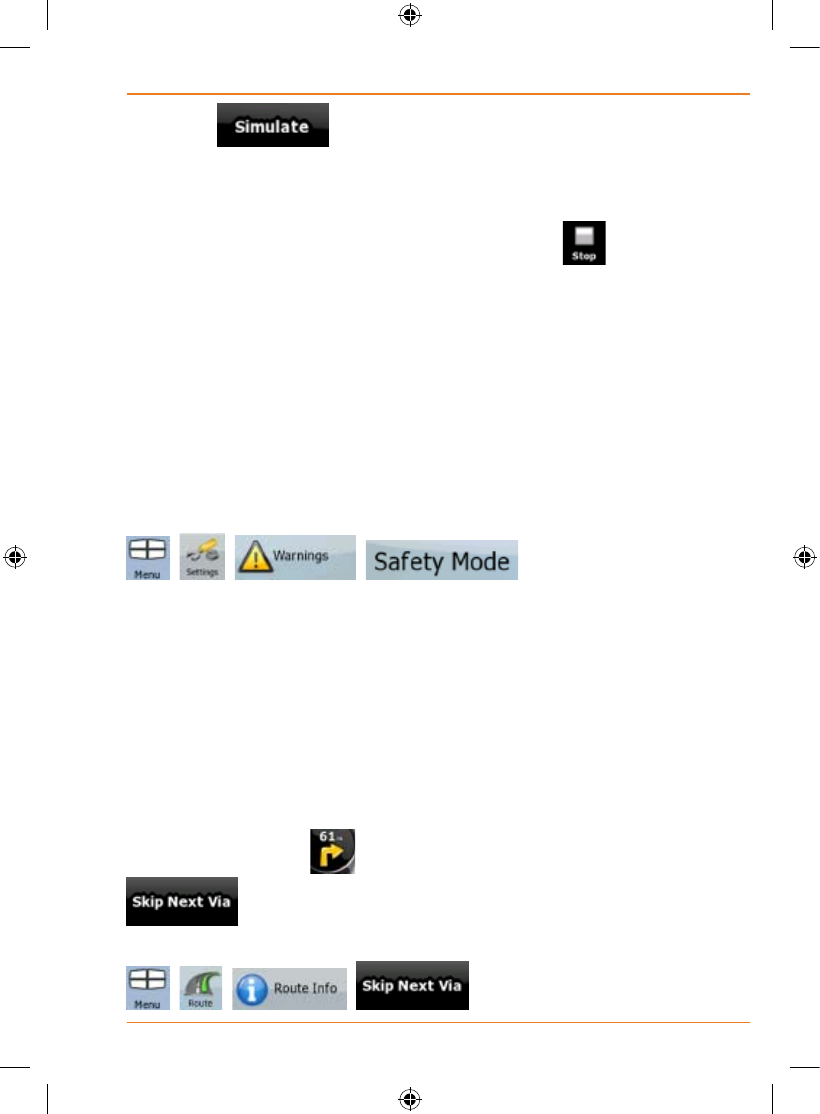
Page 65
How Do I Use It?
• Tap to run the simulation at normal speed and
with voice guidance instructions announced. This option is
fordemonstrationpurposes,orforcheckingdifcultpartsof
the route in advance.
3. The simulation can be aborted any time by tapping
.
Enabling Safety Mode
This feature is available in Advanced mode only.
Safety Mode disables the touch screen above 10 km/h (6 mph) to keep
your attention on the road. While driving, you will not be able to set a new
destination or to change settings. The only screen control that remains
enabled is the gesture that puts you back on the Map screen.
The procedure is explained starting from the Map screen.
Tap the following buttons:
, , , .
Pausing the active route
You do not need to pause the active route: when you start driving again,
TRAX436 restarts the voice instructions from your position.
Deleting the next via point from the route
The easiest way to delete the upcoming route point (the next via point)
in Advanced mode is to open the Route Information screen by tapping
theTurnPrevieweld(
) on the Map screen, and then tapping
.
In Advanced mode, you have another option. Tap the following buttons:
, , , .


















