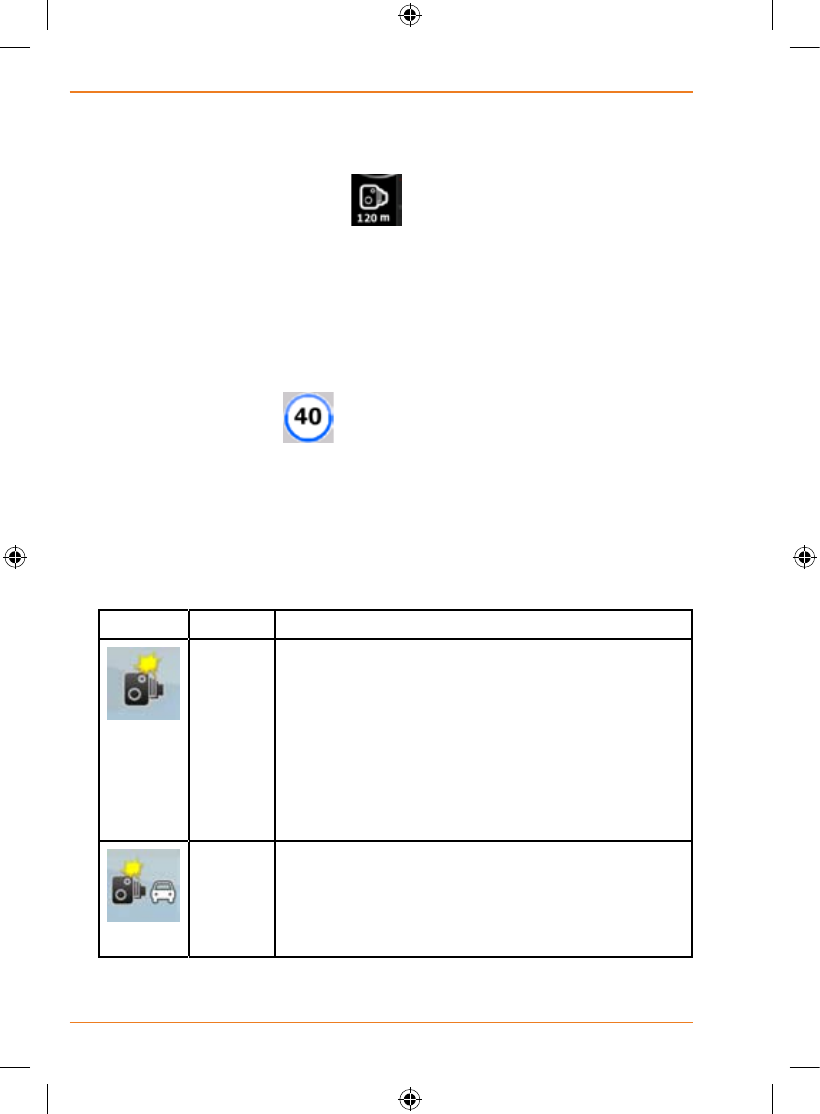
Page 42
How Do I Use It?
When you approach a Road Safety Camera with the warning enabled, the
following happens:
• VisibleWarning:Thetypeofthecameraisdisplayedinthesecondary
TurnPrevieweld(forexample
).
• AudibleWarning:Ifthereisnospeedlimitgivenforthecamera,oryour
speed is under the given speed limit, single beeps warn you about the
camera.
• Ifyouexceedthespeedlimitofthecamera,thefollowingalso
happens:
• VisibleWarning:Asymbolwiththespeedlimitappearsinthecornerof
the map (for example:
),
• AudibleWarning:Aspecialalertsoundisplayed.
Camera types
There are different types of Road Safety Cameras.
Symbol Type Description
Fixed Some speed cameras stand by the roadside,
looking in one direction, measuring one or both
directionsofthetrafc.Theymeasureyourcurrent
speed. For these speed cameras you can specify
thecontrolledtrafcdirectionandthespeedlimit.
TRAX436 warns you when you approach these
speed cameras in the measured direction. If your
speed exceeds the speed limit near the speed
camera, TRAX436 plays a special warning sound.
Mobile Some speed cameras are operated from vehicles.
They do not always work and they are not set to
check a preset speed limit. The warning is similar
toxedspeedcameras,butasthereisnospeed
limit given, only the proximity is announced.


















