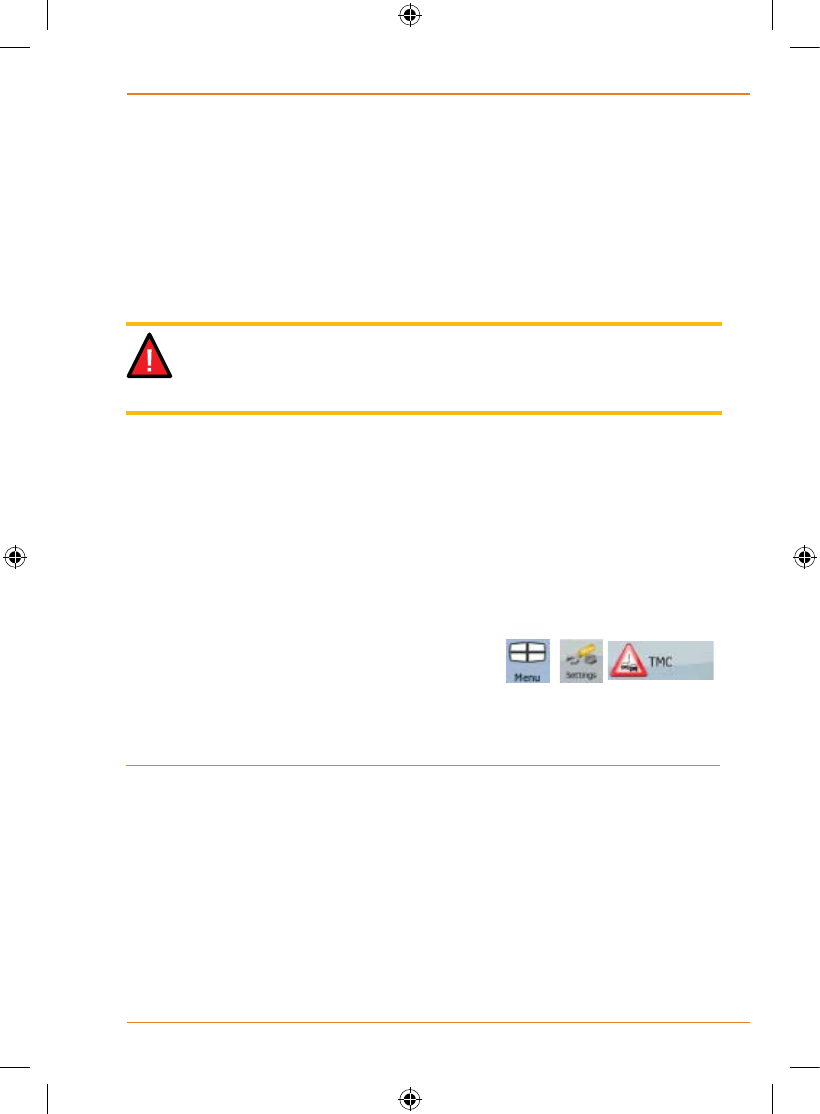
Page 45
How Do I Use It?
TMC (Trafc Message Channel)
TRAX436canprovideyouwithevenbetterroutesifTrafcMessage
Channel(TMC)informationisavailable.TheTMCisaspecicapplication
oftheFMRadioDataSystem(RDS)usedforbroadcastingreal-timetrafc
and weather information.
The TMC feature is enabled by default in TRAX436. TMC requires
subscription to the service provided by a separate supplier. There is a fee
for this service.
TMC is not a global service. It may not be available in your
country or region. Ask your local dealer for coverage details.
If public TMC data is broadcast at your location, TRAX436 automatically
takes into account the TMC data received. You do not need to set anything
in the program. The receiver will automatically search the FM radio
stations for TMC data, and the decoded information will immediately be
usedinrouteplanning.ThemomentTRAX436receivestrafcinformation
that may affect your route, the program will warn you that it is recalculating
the route, and navigation will continue with a new route that is optimal
consideringthemostup-to-datetrafcconditions.
Ifnecessary,youcanchangethesettingsrelatedtoTMC,orselectaspecic
radio station to receive. Tap the following buttons:
, , .
3: Navigating with TRAX436
You can set up your route in TRAX436 in several ways:
• Ifyouneedasimpleroute(aroutewithonlyonedestination,
without any intermediate via points), you can select the
destination and start navigating to it right away
• youcanplanamulti-pointroute(availableinAdvanced
mode only)
• youcanalsoplanarouteindependentlyofyourcurrentGPS
position or even without GPS reception (available in Advanced
mode only)
NOTE


















