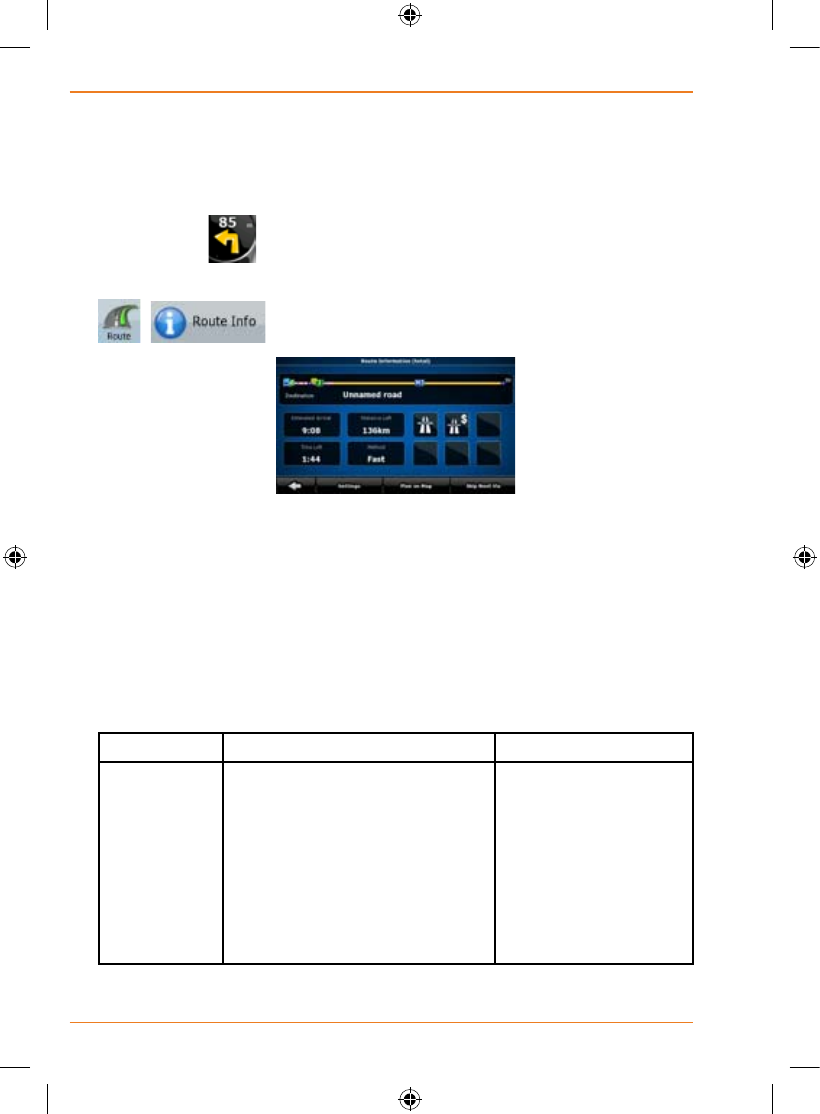
Page 84
How Do I Use It?
Route Information screen
The Route Information screen has all the data and some of the functions
you need while you navigate. There are two ways to open this screen:
• ItcanbeopeneddirectlyfromtheMapscreenbytappingtheTurn
Previeweld(
).
• InAdvancedmode,fromtheNavigationmenutapthefollowingbuttons:
, .
In the top section of the screen you see information about the current route.
Theeldsonthisscreenarecontinuouslyupdatedwhileyoukeepthe
screen open.
Whenyouopenthescreen,alleldscontaininformationaboutreaching
yournaldestination.Tapanyoftheeldstoseedataontheviapoints
startingfromtherstonethroughthenaldestinationagain.
You have the following data and functions on this screen:
Name Description Function
Destination The upper part of this screen
shows your planned route as
a horizontal line. Its leftmost
point is the start of the route,
therightmostoneisthenal
destination, and you can see
yourviapointagsalongthe
line, spaced in proportion to
their distance.
Tapthiseldto
change the content
ofalldataeldstovia
point information.


















