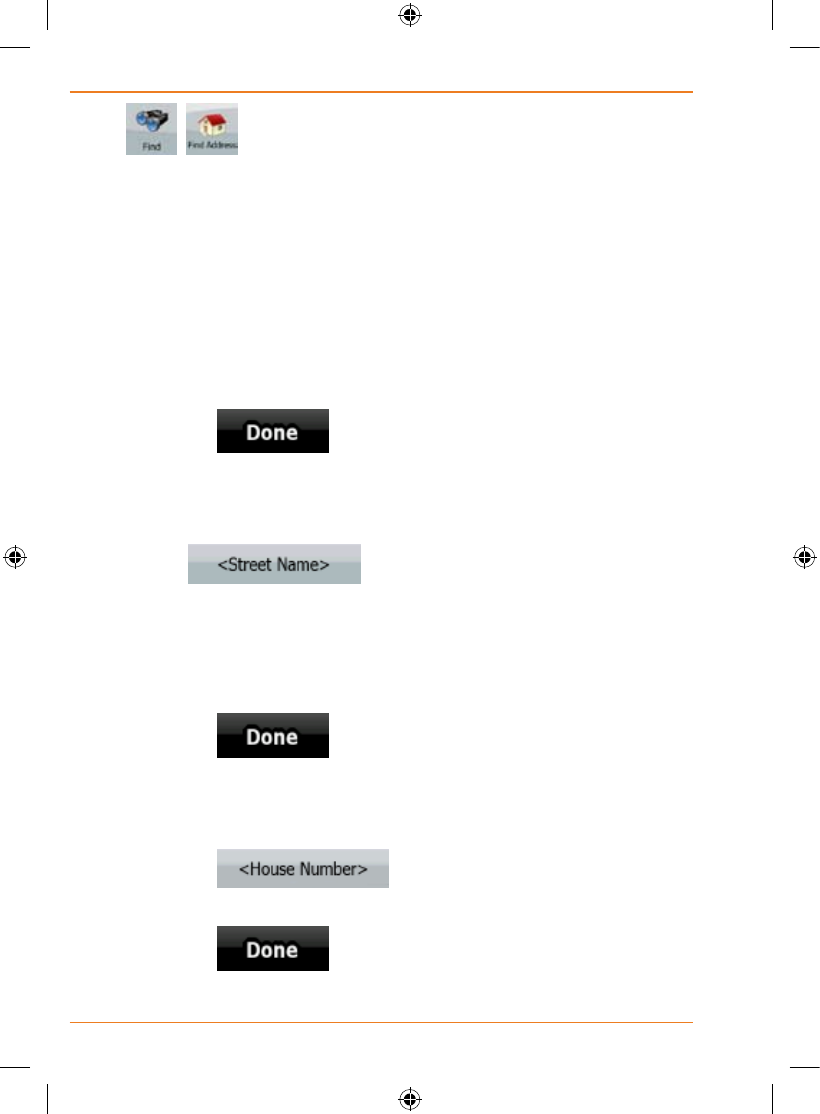
Page 56
How Do I Use It?
, (Advanced mode).
2. By default, TRAX436 proposes the country/state and settlement
where you are. If needed, tap the button with the name of the
country/state, and select a different one from the list.
3. Tap the button with the name of the settlement, and enter the
postal code:
1. Start entering the postal code on the keyboard.
2. Get to the list of results:
• Afterenteringacoupleofnumbers,theonesthatarea
match appear in a list.
• Tap
to open the list of results before it
appears automatically.
3. Pick the settlement from the list.
4. Enter the street name:
1. Tap
.
2. Start entering the street name on the keyboard.
3. Get to the list of results:
• Afterenteringacoupleofcharacters,thenamesthat
match the string appear in a list.
• Tap
to open the list of results before it
appears automatically.
4. Pick the street from the list.
5. Enter the house number:
1. Tap
.
2. Enter the house number on the keyboard.
3. Tap
tonishenteringtheaddress.
6. The map appears with the selected point in the middle. Tap


















