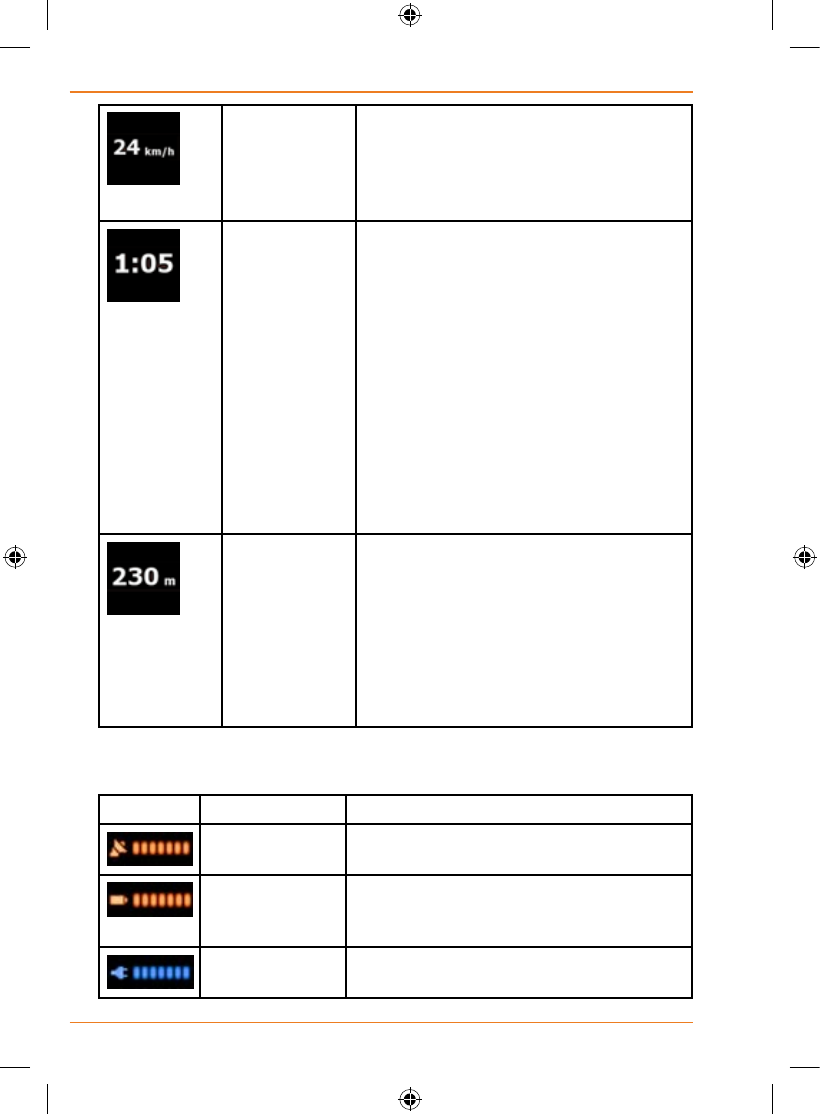
Page 32
How Do I Use It?
Speed
information
There are speed values that can be
shown:
•Currentspeed
•Speedlimitonthecurrentroad
Time
information
There are time values that can be
shown:
•CurrentGPStime
•Timeremainingtoreachthe
destination
•Timeremainingtoreachthe
next via point
•Estimatedarrivaltimeatthe
destination
•Estimatedarrivaltimeatthenextvia
point
Distance
information
There are distance type values that can
be shown:
•Distanceremainingtoreachthe
destination
•Distanceremainingtoreachthenext
via point
•Currentaltitude
Thenextareaisacombinedstatuseld.TapthisareatoopentheQuick
menu (page 89).
Icon Status for More Information
GPS position
quality
The more lit bars, the better is the GPS
position.
Battery status The device is running on battery power.
The number of lit bars represent the
remaining capacity.
The battery is
being charged
The device is running on external power.
The battery is being charged.


















