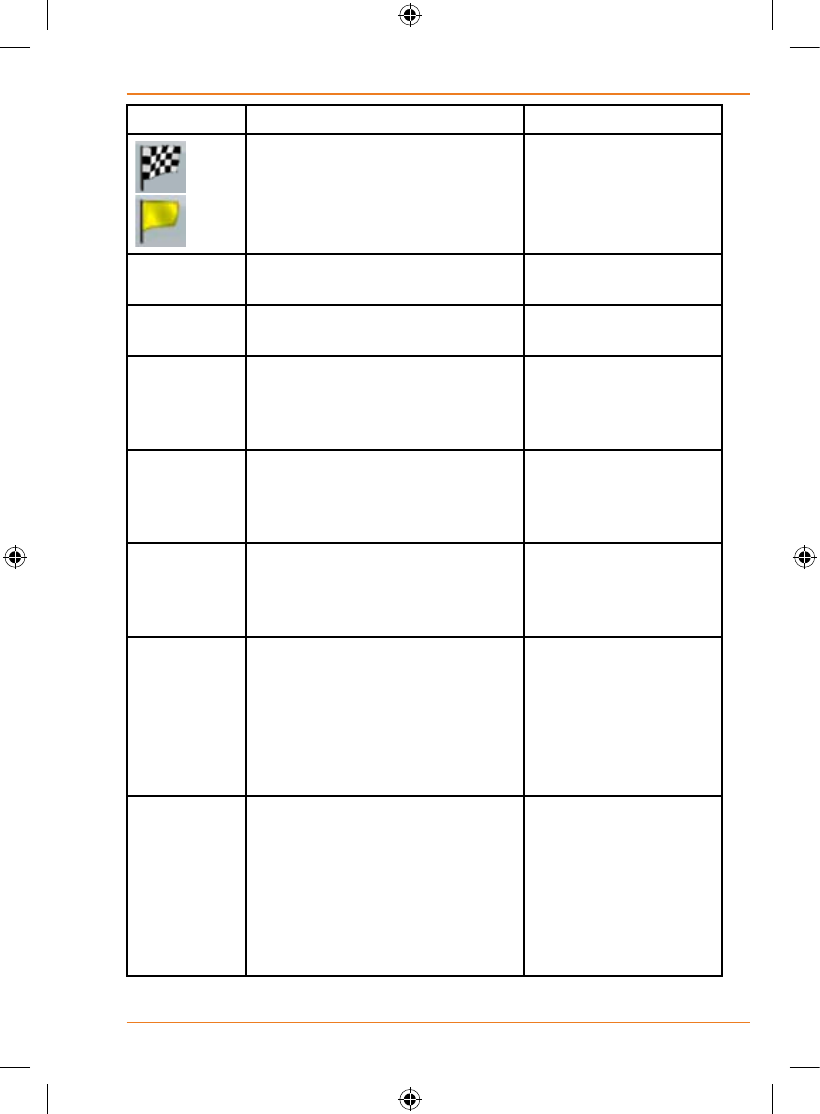
Page 87
How Do I Use It?
Name Description Function
or
Shows whether the route data
eldsshowinformationabout
thenaldestination(checkered
ag)oraboutthenextviapoint
(yellowag).
Field next to
theag
Shows the name or number of
the destination.
Turn
Preview
Shows the type and distance of
the next route event.
Compass Shows the current heading. Tapthiseldtoshow
it on the map screen
in one of the Trip Data
elds.
Speedo-
meter
Shows the current speed both
graphically and as a number.
Tapthiseldtoshow
it on the map screen
in one of the Trip Data
elds.
Distance
Remaining
Shows the distance you need
to travel on the route before
reachingyournaldestination.
Tapthiseldtoshow
it on the map screen
in one of the Trip Data
elds.
Time
Remaining
Shows the time needed to reach
thenaldestinationoftheroute
based on information available
for the remaining segments of
the route. The calculation cannot
takeintoaccounttrafcjams
and other possible delays.
Tapthiseldtoshow
it on the map screen
in one of the Trip Data
elds.
Arrival Time Shows the estimated arrival
timeatthenaldestinationof
the route based on information
available for the remaining
segments of the route. The
calculation cannot take into
accounttrafcjamsandother
possible delays.
Tapthiseldtoshow
it on the map screen
in one of the Trip Data
elds.


















