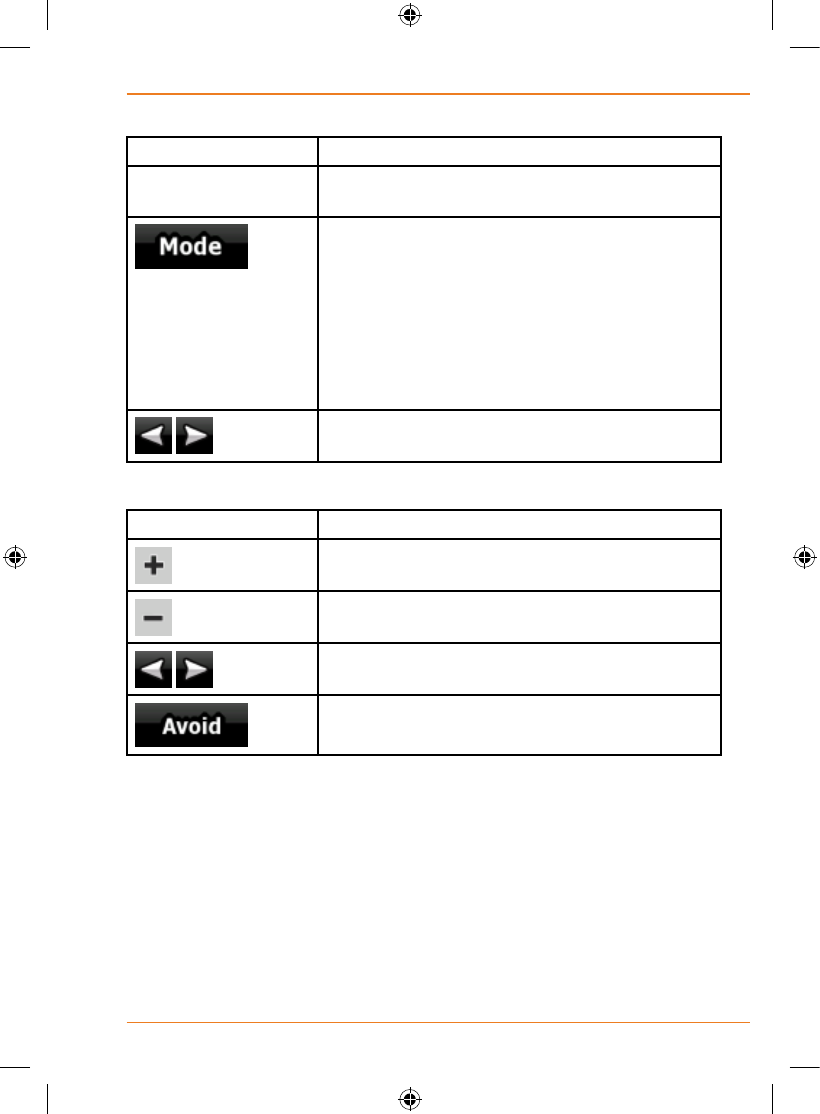
Page 39
How Do I Use It?
You have the following options on the Itinerary screen:
Button Description
Any of the list items Opens the map with the selected manoeuvre in
the middle.
Changes the detail level of the Itinerary. The
levels are as follows:
•DetailedInstructions:allintersectionsarelisted
•Itinerary:onlysignicantintersections(the
ones announced in voice guidance) are listed
•Roadlist:thelistoftheroadsusedwhile
navigating the route
,
Turns the page for additional list items.
When the map is open with a manoeuvre in the middle:
Button Description
Zooms in the map.
Zooms out the map.
,
Moves the map to show the previous or next
manoeuvre.
Opens a screen where you can avoid a part of
the route starting from the selected manoeuvre.
Track Logs
TRAX436 can log the track that you drive (page 66).
A Track Log is a recording of how your GPS position changed and it is
independent of the route TRAX436 calculated.
Track Logs can be recorded, renamed, replayed, shown on the map,
exported to a the internal Flash ROM in GPX format, and deleted. See
page 66.


















