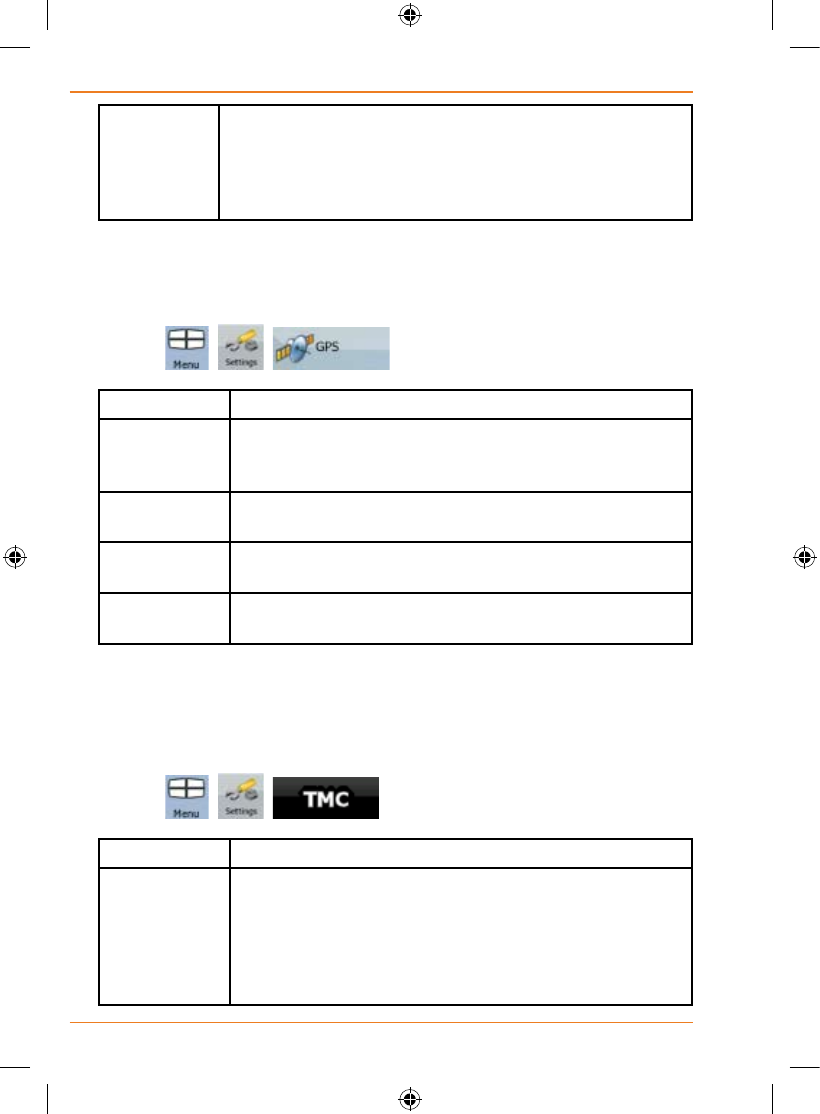
Page 112
How Do I Use It?
Safety Mode Safety Mode disables the touch screen above 10 km/h
(6 mph) to keep your attention on the road. While driving,
you will not be able to set a new destination or to change
settings. The only screen control that remains enabled is
the gesture that puts you back on the Map screen.
GPS settings
You can set up the connection to the GPS receiver. Tap the following
buttons:
, , .
Type Description
GPS Enabled Turn the connection to the GPS receiver on or off.
Turning off the GPS receiver can be useful for indoors
use or demonstration purposes.
Port The communication port used between the GPS
receiver and the application.
Baud Rate The communication speed used between the GPS
receiver and the application.
Autodetect TapthisbuttonandletTRAX436ndandconnectthe
GPS receiver.
TMC settings
You can set up the connection to the TMC receiver. If the TMC receiver is
working, you can select the radio station to be received. Tap the following
buttons:
, , .
Type Description
Use Auto-
tuner
If Auto-tuner is turned on, the tuner of TRAX436
sweeps through the FM CCIR radio band searching for
aTMCsignal.TherststationwithTMCdatawillbe
used automatically. When no TMC signal is available,
the tuner keeps on searching. Turn off Auto-tuner to
select a radio station manually


















