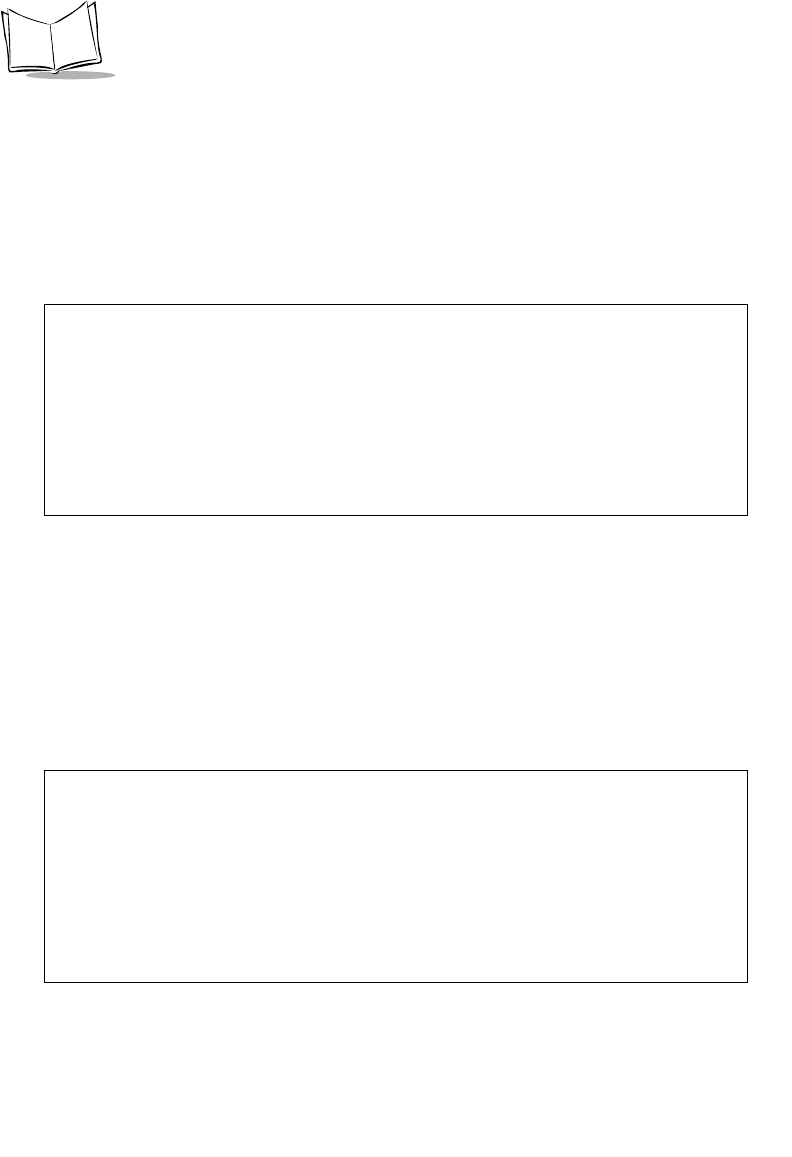
A-16
VRC 6940 Product Reference Guide
Terminal IP Address
If a boot server is not allocating IP addresses, you can set a Terminal IP Address:
1. Select MU IP Address to display the screen shown in Figure A-17.
2. Erase all or part of the entry.
3. Type an IP address in decimal using the ddd.ddd.ddd.ddd format.
4. Press CLEAR or ENTER to return to the main menu.
Figure A-17. Setting a Terminal IP Address
Diversity
To configure Diversity:
1. Select Diversity to display the screen shown in Figure A-18.
2. Use the UP or DOWN arrows to select an option. Always set Diversity set to No on
VRC 6940 terminals with only one antenna.
3. Press CLEAR or ENTER to return to the main menu.
Figure A-18. Configuring Diversity
MU IP ADDRESS
Enter IP address:
0.0.0.0
BkSp, CLR, Enter
DIVERSITY
2 antennas (Y/N)
No
BkSp, CLR, Enter


















