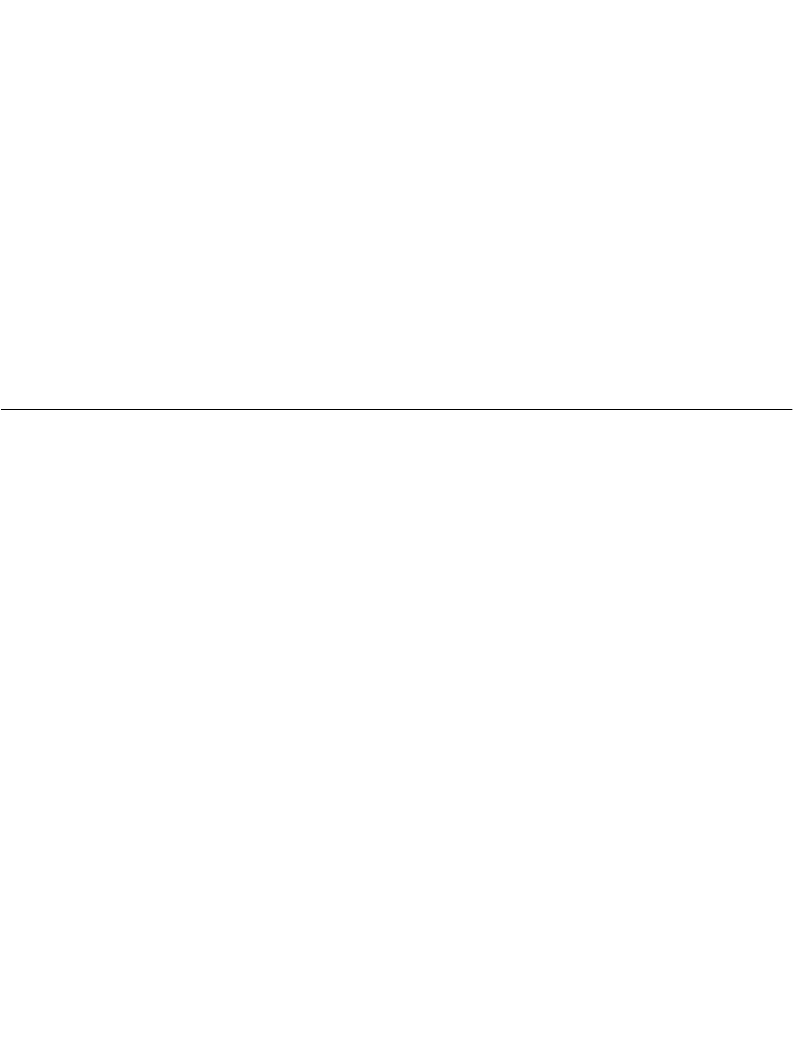
5-3
Operating a VRC 6940
Powering On or Off Automatically
Particular applications may cause a VRC 6940 to power on or off automatically. This can be
controlled by application programming or default configuration settings. For example, some
applications may cause the system to be powered on by:
!
pressing a key other than the ON/OFF key
!
pressing a scanner trigger
!
scheduled, unattended operations such as an overnight communications session
The terminal may also power OFF automatically:
!
as triggered by an application.
!
if it is not used for some period of time determined by settings in the application you
are using. For more information, see the documentation for your application.
Resetting a Terminal
You cannot reset the system or applications on a VRC 6940 by pressing the ON/OFF key.
When you press the ON/OFF key to suspend a terminal, it maintains its current session and
session data. When you turn it on again, it restores the display and continues processing from
the point where it was when you powered down.
To reset the system and applications, you must reset the terminal. You may need to reset a
terminal if:
!
the power has been forced off.
!
the terminal stops responding to keystrokes or to the ON/OFF key.
!
you need to end the current session and start a new session.
To reset (warm boot) a terminal:
1. Press the ON/OFF key to suspend the terminal. If necessary, force it into suspend by
pressing and holding the ON/OFF key for 15 seconds.
2. Press and hold the SHIFT and L keys.
3. Press and release the ON/OFF key.
4. Release the SHIFT and L keys.
The terminal restarts and you can log in to an application. Note that if you reset a terminal,
you may lose any unsaved data.


















