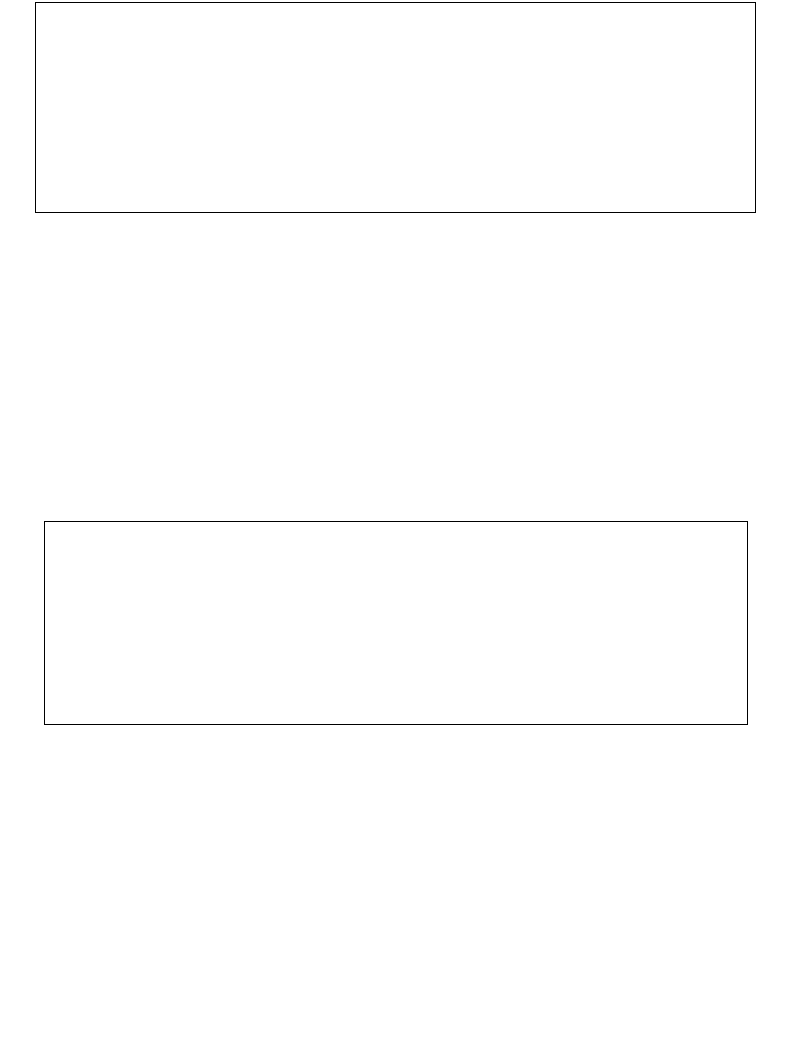
A-15
Utilities and Diagnostic Tests
Figure A-15. Setting a Subnet Mask
Default Router
The Default Router address is the node address that receives all packets destined for remote
networks. To configure the Default Router:
1. Select Default Router to display the screen shown in Figure A-16.
2. Erase all or part of the entry.
3. Type an IP address in decimal using the ddd.ddd.ddd.ddd format.
4. Press CLEAR or ENTER to return to the main menu.
Figure A-16. Setting a Default Router
SUBNET MASK
Enter SN Mask:
255.255.255.0
BkSp, CLR, Enter
DEFAULT ROUTER
Enter D Router:
0.0.0.0
BkSp, CLR, Enter


















