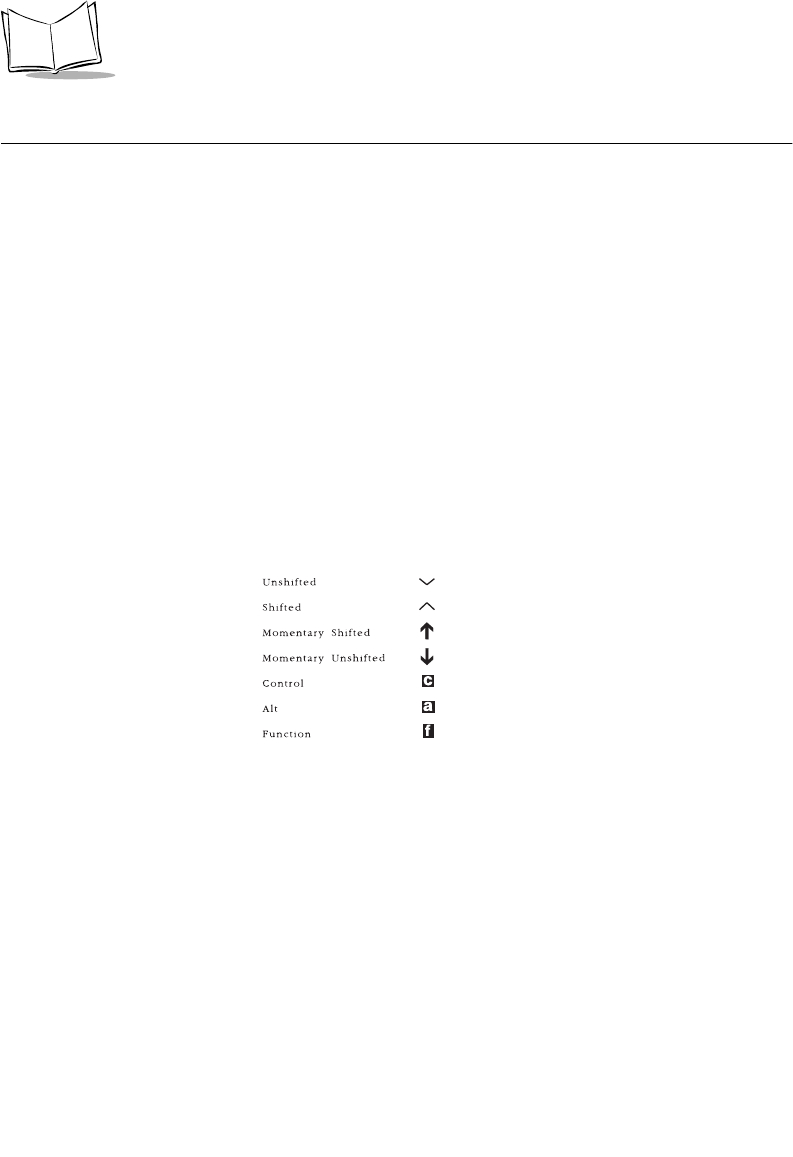
5-4
VRC 6940 Product Reference Guide
Modifier Keys: SHIFT, FUNC and CTRL
SHIFT, FUNC, and CTRL are modifier keys that generate a special character or function. For
example, you might press FUNC, J to brighten the display. To do this:
1. Press and release the FUNC key.
2. Press and release the J.
3. The display brightens and the keyboard returns to normal functioning.
Use modifier keys individually or in combinations. For example:
!
Press SHIFT to cause the next alpha key press to generate an upper case letter.
!
Press FUNC, and then CTRL to generate an ALT function, just like the ALT key on
a PC.
The shape of the cursor displayed on the screen indicates the state of the keyboard. Figure 5-
2 shows what the standard cursor shapes mean. Note than an application can modify the
standard keyboard cursor shape.
Figure 5-2. Keyboard State Cursor Indicators
Key Descriptions
Most of the keys are self-explanatory: alpha keys produce alpha characters, number keys
produce numeric characters. Table 5-1 describes special functions performed by specific keys
and key sequences. For additional information on keyboard characters and layouts, see
Appendix C, Keyboard Layouts.
Keyboard
State
Cursor
Character
Low
Battery


















