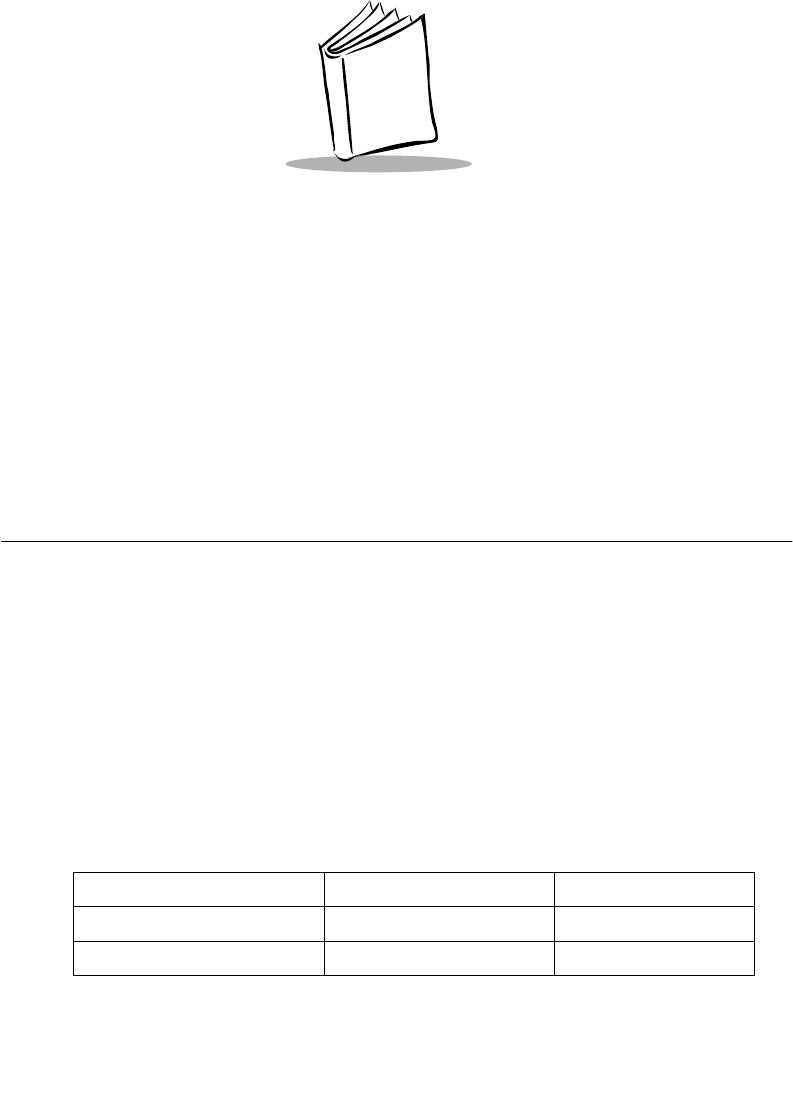
4-1
Chapter 4 Installing Software
This chapter describes how to install application programs onto a terminal. VRC 6940
terminals have a number of drives available for storing user applications and data. For more
information on available drive space, the software environment and a list of standard VRC
6940 software, see Appendix B, Software Environment.
Before you begin, read the procedures in this chapter all of the way through.
Equipment Required
To transfer applications, you need:
!
a VRC 6940 terminal
!
a Host PC
!
an RS-232 serial null modem cable with a 16-pin male connector at one end, and a
25-pin female connector at the other end
!
a reliable power supply
!
software for transferring files from a Host PC to the terminal
See Table 4-1 for information on recommended software. Also see the Series 3000
Application Programmer's Reference Manual (p/n 70-16309-XX).
Table 4-1. Software Required for Transferring Files
Type of File to be Transferred Host PC Software VRC 6940 Software
HEX Image SENDHEX or WINHEX Program Loader
Other file types TFT3000 TDREM


















