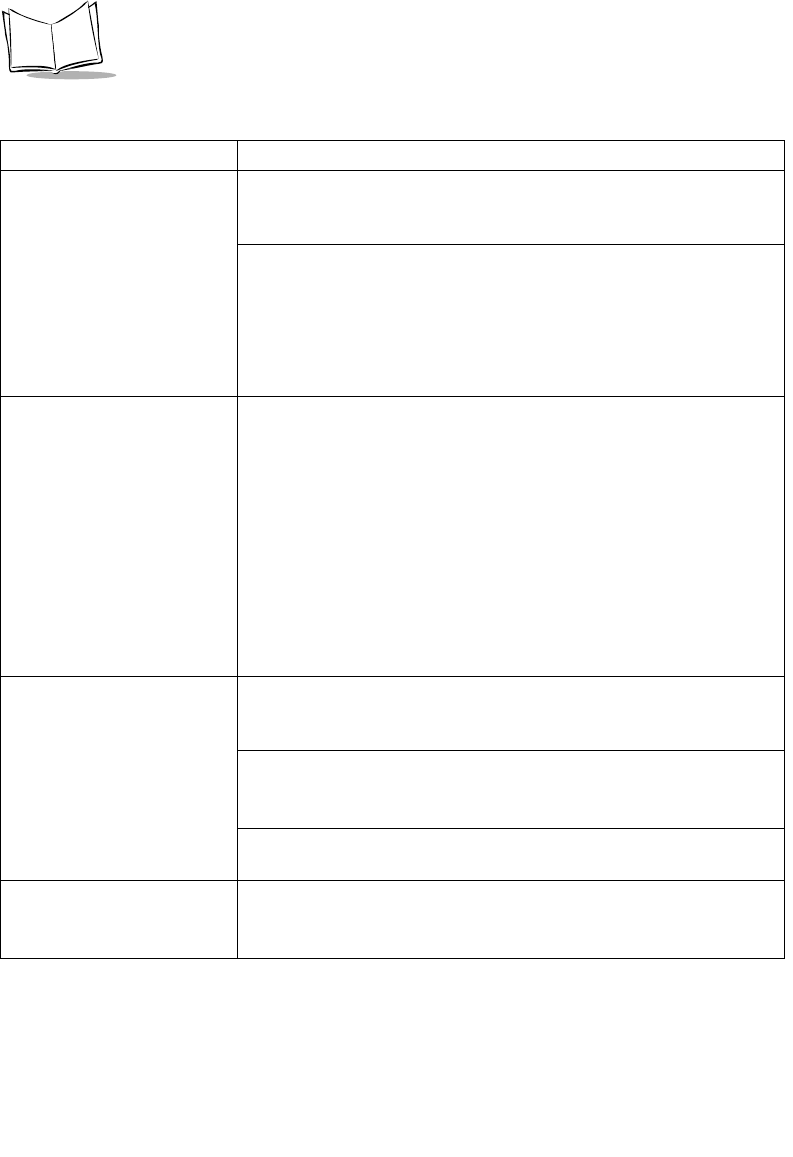
6-2
VRC 6940 Product Reference Guide
Start-up process fails The terminal may be out of range of the Access Point (AP) and unable
to communicate with the host computer. Move the terminal closer to
the AP and try starting it again.
If one of these messages appears:
Boot server doesn’t exist.
Boot server not configured for this terminal.
1. The bootp server may not be running. Check the bootp server.
2. The radio may not be functioning. Ping test the terminal (see page
A-5).
Power fault This message may appear if the last terminal shutdown was caused by
a power failure. The message blinks in place for three seconds, then
the terminal starts normally. A power failure can be caused by:
• unplugging the terminal’s power cable when the internal battery is
not fully charged
• removing the vehicle battery
• sudden main battery failure
If the internal battery is charged, it can maintain session data and your
session will resume when you restore the main power source. If the
internal battery is depleted the terminal cannot maintain session data,
and you may lose unsaved data. See page 2-8 for more information on
the internal battery.
Display is blank The terminal may not be getting power. Make sure the power cable is
securely connected to a reliable main power source (vehicle battery or
AC) and to the Power Connector on the terminal.
An application program did not download successfully.
Repeat the download process using the procedures described in
Transferring and Installing Application Programs on page 4-2.
The display may be damaged or the video connector may be loose.
Return the unit for servicing.
Scanner does not operate Check to make sure the scanner is properly connected to the terminal.
Re-connect the scanner and then reboot the terminal.
Check the documentation for the scanner you are using.
Table 6-1. Troubleshooting VRC 6940 Terminals
Problem Action


















