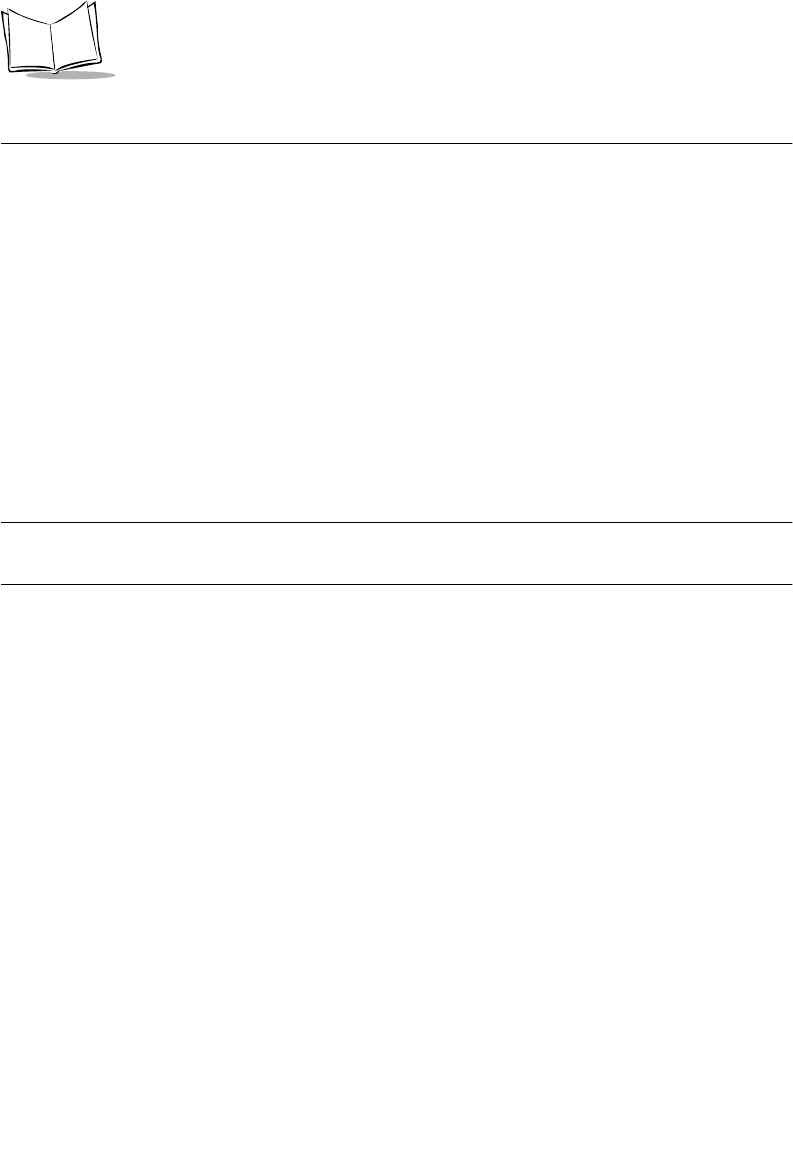
6-8
VRC 6940 Product Reference Guide
Memory Transfer Analyzer (MTA) Utility
The VRC 6940 has a Memory Transfer Analyzer (MTA) utility for application
troubleshooting. It runs from Command Mode. Programmers can analyze applications using
RCVHEX.EXE on a PC and the MTA on the VRC 6940. For more information on
RCVHEX.EXE, see the Series 3000 Application Programmer’s Guide (p/n 70-16308-XX).
The MTA transmits data from a VRC 6940 to the Host PC. You may transfer all of the
memory, or a selected range.
Transferring Memory
To transfer memory from a VRC 6940 to a Host PC you will need:
!
a Host PC running the RCVHEX.EXE application
!
a VRC 6940 running the MTA
!
a null modem cable
Note: Always suspend a VRC 6940 terminal before attaching or removing
cables or adapters.
To conduct the Memory Transfer:
1. Start with the VRC 6940 terminal in suspend.
2. Attach the null modem cable.
a. Remove the RS-232 plug cover from the VRC 6940 terminal and plug the male
connector into it.
b. Attach the female connector to the Host PC (see Figure 4-1 on page 4-2), using
an adapter if necessary.
3. On the Host PC, exit to a DOS prompt and start the RCVHEX program. For an
example, see Figure 6-2.
a. For a filename, use an existing file, or create one by supplying the filename in the
command. The example in Figure 6-2 shows a filename of
memory.txt
.
b. Set the baud rate to match the baud rate for the VRC 6940.
c. Leave Data Bits and Parity set to their defaults.
d. Set the COM port as appropriate for your Host PC.
e. Press ENTER to send the command.


















