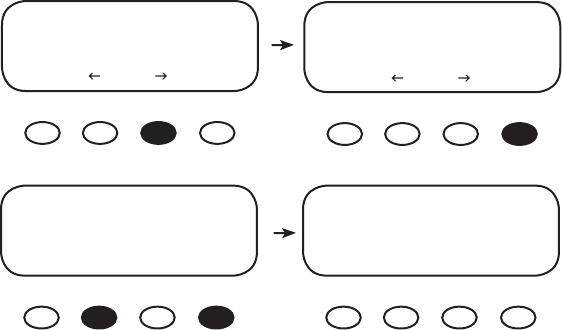
38
WIDE/LMIT Battery Temperature Compensated Limits
During cold weather, a battery often requires a higher recharging voltage. Lower quality inverters
might not accommodate these higher voltages and can shut down during recharging, cutting o
power to their loads. The MX60 allows the user to lower the compensated voltage in the Absorb cycle
so these inverters will remain operating. Also, some batteries have an absolute voltage limit that
should not be exceeded and the WIDE/LMIT option allows the user to control this during recharging.
WIDE allows the RTS full control over recharging; LMIT sets the ceiling and oor voltages for the RTS.
During hot weather, the LMIT feature set point assures recharging will continue at a high enough
voltage rather than dropping too low in reaction to a higher ambient temperature. This assures
the recharging voltage adequately charges, but should be monitored according to the battery
manufacturer’s recommendations.
The RTS default compensated voltages apply if the WIDE/LMIT option is set to WIDE in the MISC menu.
The upper and lower LMIT settings can be viewed in the second menu of the Log2 screen when LMIT is
selected.
The LMIT set points can be set in the AUX MODE menu. To set the LMIT upper and lower set points,
press the #1 soft key once and return to the MAIN Menu. From the MAIN Menu, access the AUX MODE
screens and then the Low Batt Disconnect screen.
Path for Setting the LMIT Upper and Lower Set Points using AUX:
Press <NEXT> until Low Batt Disconnect appears, then press <VOLT>
*Charger Aux Light
EQ Misc Advance
Logging Log2
EXIT GO
Charger *Aux Light
EQ Misc Advance
Logging Log2
EXIT GO
DISCONNECT VOLTS
<13.6
BACK - + ReCon
AUX MODE
Low Batt Disconnect
On
EXIT NEXT TIME VOLT


















