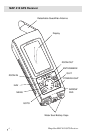12 Magellan MAP 410 GPS Receiver
The satellite positions are displayed in the Satellite Position Graph with the
satellite signal strengths on the Satellite Signal Chart.
On the Satellite Position Graph and the Satellite Signal Chart, satellites
displayed in gray have weak signal strengths while satellites in black have
strong signal strengths. On the Satellite Signal Chart, satellites still
receiving information will display an empty bar.
The bottom of the SAT STATUS screen displays remaining battery power and
ambient temperature of the receiver. Power shown is the estimated battery
life when the receiver is operating on battery power.
Once the receiver has computed a position fix, the SAT STATUS screen will
be replaced by the POSITION screen.
Changing Temp Units and Calibration in the STATUS SCREEN
You have two options for customizing the SAT STATUS screen; TEMP
UNITS and TEMP CALIB.
Selecting Temp Units:
Setting Temperature Calibration
With your MAP 410 you have the ability to calibrate the temperature which
creates an offset from the factory settings to accommodate the environment
that you are in.
At any point in the above steps you may press the QUIT key, or highlight
RESET DFLT and press ENTER, to exit out of the TEMP CALIB screen.
MENU
TEMP UNITS
TEMP CALIB
WAYPOINTS
ROUTES
SETUP
SUN/MOON
FISH/HUNT
CONTRAST
ALARM/MSG
TEMP UNITS
FAHRENHEIT
CELSIUS
ENTER
MARK
MENU
Use UP/DOWN
ARROW KEYS to
highlight TEMP UNITS.
Use UP/DOWN ARROW
KEYS to highlight
FAHRENHEIT or CELSIUS.
ENTER
MARK
From the
Sat Status
screen.
STATUS
3D
12
13
18
7
8
POWER
001112
782385
25
TEMP
25
˚ c
N
North Indicator
Satellite
Position Graph
Satellite
Signal Chart
Battery Life
Indicator
2D/3D Icon
Satellite
Signal
Strengths
Satellite
Numbers
Light Icon
Satellite
Positions
Temperature