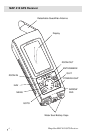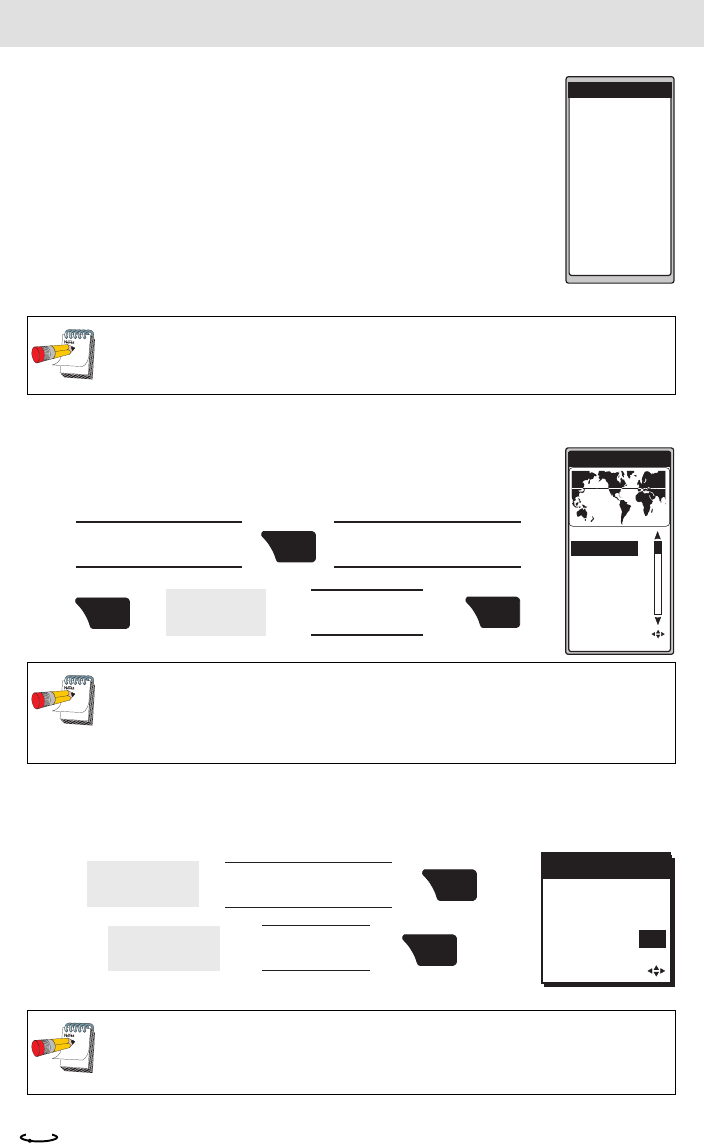
8 Magellan MAP 410 GPS Receiver
First Time Use - Initializing the Receiver
Turn your receiver ON by pressing the POWER/
LIGHT key and the ENTER key, when prompted.
Since this is the first time you have used your receiver,
a screen will be displayed prompting you to initialize
your receiver. Press the ENTER key.
If you don’t see this screen upon start-up, then your
receiver was previously initialized. To reinitialize,
press the MENU key, highlight SETUP and press
ENTER.
INPUT LOCATION INFORMATION
When the REGION screen appears, shown at right, complete
the following steps:
SETTING LOCAL TIME AND DATE
Use the following steps to set your local time and the date:
ATTENTION
UNIT IS NOT
INITIALIZED
PRESS
ENTER TO
INITIALIZE
Arrow icons displayed in the lower right hand corner of a screen indicate
which arrow keys are active for that screen.
REGION
ENTER COORD
USA
AMERICAS
EUROPE
ASIA EAST
ASIA WEST
AUSTRALIA
AFRICA
PACIFIC
Use UP/DOWN ARROW KEYS to
highlight country, province or
state where you are located.
Use UP/DOWN ARROW
KEYS to highlight the region
where you are located.
Use the ARROW
keys to enter your
present elevation.
The Elevation
screen appears.
ENTER
MARK
ENTER
MARK
ENTER
MARK
If this is not the first time you have used your receiver, or if it is the first
time but your receiver has already begun acquiring satellite signals, time
and date may have already been received from a satellite and you will not
be prompted for time and date.
From the TIME
field on the
Elevation screen.
Use the ARROW keys to
enter the local time and
toggle between AM and PM.
From the DATE
field on the
Elevation screen.
Use the ARROW
keys to
input the date.
ENTER
MARK
ENTER
MARK
TIME
34˚06.52N
00000FT
09:23AM
117˚49.56W
Your MAP 410 will not automatically change due to daylight savings.
You will have to reset the time using SETUP as explained in the
Customizing section.