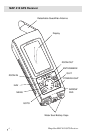Magellan MAP 410 GPS Receiver 7
Using Your MAP 410
The constellation of 24 GPS satellites circling the globe is in constant
motion. Before your receiver can tell you where you are, it needs to know
where the satellites are relative to itself. It does this with the use of an
internal almanac, where it has stored in memory a general location for each
of the satellites. The almanac tells the receiver which satellites are in view,
based on the time, date and location of the receiver.
Until the MAP 410 is initialized, it may not know its location, time or date,
therefore, it does not have a reference point to select which satellites to use.
Inputting the initial position, time and date is called initializing your
receiver, which will save you time. Initializing enables the receiver to begin
tracking satellites, and calculating your position, much faster.
Proper Handling - Signal Reception
Because your MAP 410 receives information it needs from satellites orbiting
the earth, the antenna needs to be raised with a relatively unobstructed view
of the sky.
Clear View of the Sky. Your receiver
needs a clear view of the sky, allowing it
to choose from all the satellites currently
available. If the view of the sky is poor,
(large cliffs or buildings, heavy foliage or
other obstructions) the satellite signals can
be blocked and the MAP 410 may take
longer to compute a position fix.
Holding the Receiver. Your MAP 410 is
designed to fit comfortably in your hand. Hold the receiver in the palm
of your hand with the antenna pointing towards the sky.
Turning the Receiver “ON” & “OFF”
To turn your MAP 410 “ON”, press the POWER/LIGHT key and then
press the ENTER key when prompted. If the ENTER key is not pressed
within 10 seconds of being prompted, the receiver will turn “OFF”. Wait for
the unit to scroll through the start-up screens.
To turn the unit “OFF”, press and hold the same POWER/LIGHT key.
This will start a shutdown sequence that counts down the seconds until the
receiver actually turns “OFF”. To immediately turn the receiver “OFF”,
release and press the POWER/LIGHT key again. To cancel the shutdown
sequence, press any other key.