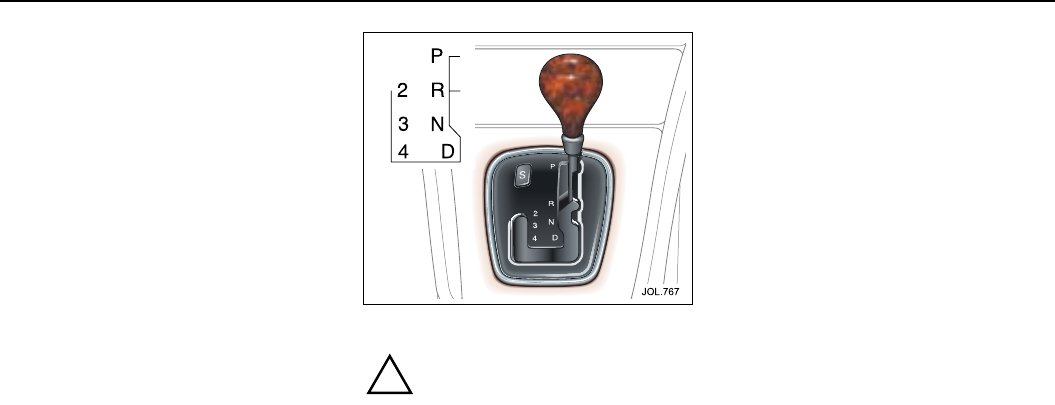
On the road 4-35
Automatic transmission
The ‘J’-gate gear selector lever is designed
to accommodate two different driving
techniques as follows:
• Automatic selection – the right-hand
side of the selector gate.
• Manual selection – the left-hand side
of the selector gate to individually
select 4th, 3rd, or 2nd gear.
Gear-shift interlock
(automatic transmission only)
A brake pedal/gear-shift interlock system
is incorporated in the automatic gear
selector mechanism.
To move the gear selector from Park:
1. Turn the ignition key to position ‘II’ or
start the engine.
2. Press the brake pedal.
Gear selector positions
!
WARNING:
The handbrake or brake pedal must
be applied before selecting forward
or reverse drive from a stationary
position.
P = Park – Use when parking. In this
position the transmission is locked. Do
not select if the vehicle is moving.
N = Neutral – Disconnects the driveline
from the engine. Use the handbrake
when stopping temporarily.
R = Reverse – Do not select if the vehicle
is moving forward.
The reversing lights come ON
automatically when reverse gear is
selected and the ignition switch is in
position ‘II’.
D = Drive – All five gears are changed
automatically as required by the throttle
position and road speed.
2, 3, 4 = Second, third, fourth –
If selected, the transmission operates
automatically but will not engage gears
higher than the one selected.
Note:
1. After selecting forward or reverse
drive ranges from Neutral or Park,
wait briefly for the transmission to
engage before accelerating.
2. When in Neutral or Park the engine
can only be accelerated to
3000 rev/min automatic transmission
or 6000 rev/min manual transmission.
Drive to fourth
When driving in gear position ‘D’ with
fifth gear engaged, the gear selector can
be shifted sideways across the gate to ‘4’.
Provided that the vehicle’s speed is not
too great, the transmission will shift down
to fourth. Fifth will be inhibited until the
gear selector is moved back to ‘D’.


















