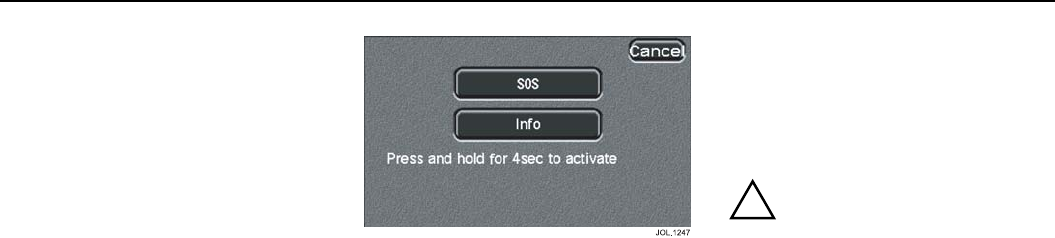
Owner information 1-9
SCREEN OFF/SCREEN SAVER
The screen display can be blanked out at
any time when the ‘SYSTEM MENU’ is in
use, by selecting the ‘SCREEN OFF’
touch-control. Touch the screen to
restore the menu.
Alternatively, the Jaguar screen saver can
be displayed.
Jaguar Telematics (where
available)
Introduction
Emergency/roadside assistance or access
to information is provided by the Jaguar
Telematics system. The system uses the
vehicle’s Jaguar in-car telephone
installation to communicate with the
Jaguar response centre.
Jaguar Telematics can be used wherever a
cellular phone service is available.
Caution: Do not press the SOS button
on the overhead console or on the
touch-screen unless you have an
emergency and require emergency
service. If you require information
press the ‘i’ button on the overhead
console or on the touch-screen.
Before using the system
Registration and acquaintance
The registration procedure will have been
completed by your Jaguar Dealer.
Limitations of the system
!
WARNING:
It is important that the operation of
the system is properly understood
before attempting to use it. Note the
following summary of limitations:
• The system is powered by the vehicle
battery and will not operate if the
battery is discharged or disconnected.
• The system will only operate in areas
with cellular phone coverage and
when connection to the network is
established. This can be affected by
adverse weather conditions,
geographical features or tall buildings.
• Loss of contact with the Global
Positioning Satellite System (GPS)
system could result in an inaccurate
vehicle position being sent to the
response centre.
• If the vehicle is involved in an
accident, components could be
damaged rendering the system
inoperative.


















