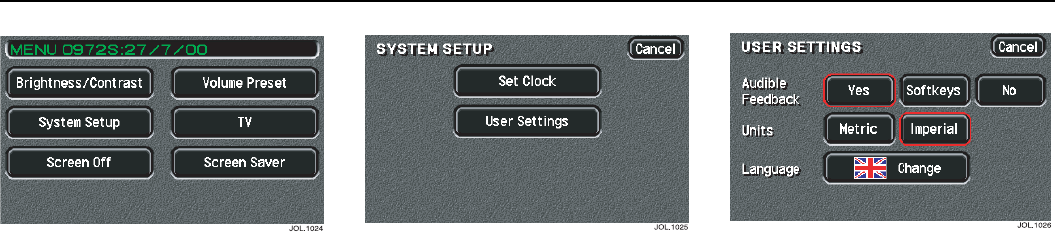
Owner information 1-7
Menu
Pressing the ‘MENU’ button will show the
‘SYSTEM MENU’ screen.
‘TV’ is only available in certain countries.
If TV is available, see the accompanying
TV Handbook for user instructions.
The screen display can be blanked out at
any time when the ‘SYSTEM MENU’ is in
use, by selecting the ‘Screen Off’
touch-control. Touch the screen to
restore the menu.
Alternatively the Jaguar logo can be
displayed by selecting ‘Screen Saver’.
System set-up
On selection of ‘SYSTEM SET-UP’, the
screen will display the touch-controls
which can then be used to set the clock
and user settings.
‘USER SETTINGS’ provides YES/NO
control for button and touch-control
audible tones, units of measures and
selection of language.
To select the language, press change and,
if the country is not shown on the screen,
scroll to the desired country. To select
country, press the flag of the country and
confirm by pressing OK.
Units of measurement provides either
imperial or metric units for use with the
navigation feature.
‘Softkeys’ is any switch, slider or button
on the touch-screen display.


















