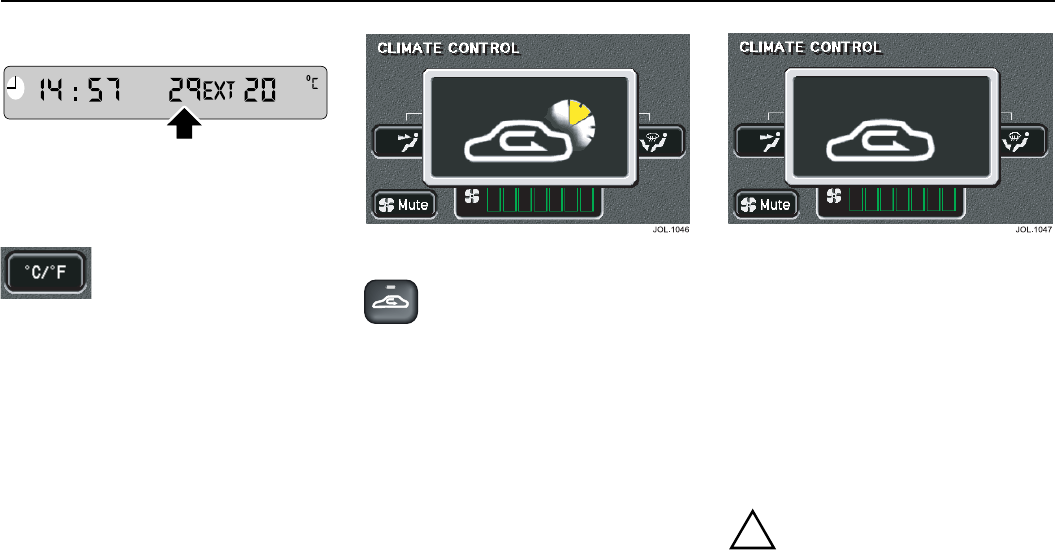
5-14 Climate control
External temperature
The external (EXT) temperature is
displayed on the LCD screen.
Celsius/Fahrenheit selection
Touch the screen button to
change the scale between
degrees Celsius (°C) and
degrees Fahrenheit (°F) for the displayed
internal and external (EXT) temperatures.
Timed air recirculation
Press the button briefly to select
air recirculation for a timed
period only; the overlay screen
shown above will appear for a few
seconds on top of the currently selected
touch screen.
The fresh air intake is opened and the
button LED extinguished at the end of the
time out period.
Latched air recirculation
To latch air recirculation (so that it
remains selected), press and hold the air
recirculation button until the overlay
screen changes from the timed to the
latched recirculation symbol.
Selection is also indicated by two beeps
and the button LED flashing four times
then remaining illuminated.
Selecting latched recirculation cancels
AUTO mode.
!
WARNING:
Prolonged operation with
recirculation selected in cold, damp
conditions could result in interior
condensation.


















