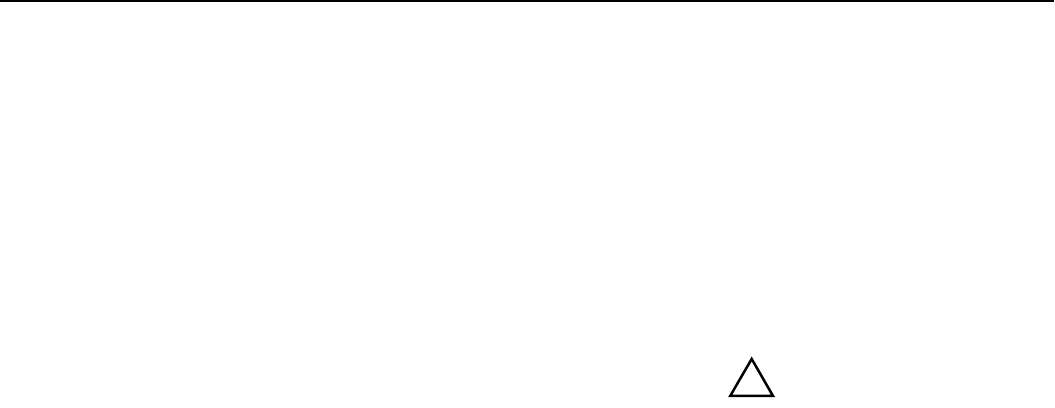
2-14 Security and locks
Note: The aid of a second person may
make the following training procedures
quicker and easier.
1. Locate the training button on the
garage door opener receiver in the
garage. Exact location and colour of
the button may vary by garage door
opener brand. If there is difficulty
locating this button, reference the
garage door opener instruction
manual or contact HomeLink.
Note: Following step 2 there are
30 seconds in which to initiate step 3.
2. Firmly press and release the training
button on the garage door opener
receiver which will activate the
training light.
3. Firmly press and release the
HomeLink button. Press and release
the HomeLink button a second time to
complete the training process. Some
garage door openers may require you
to do this step a third time to complete
the training.
The device should now recognise the
HomeLink signal and activate when the
HomeLink button is pressed.
The remaining buttons may now be
programmed if this has not been
previously done.
Reprogramming a HomeLink button
To programme a device to HomeLink
using a button previously trained, follow
these steps;
1. Press and hold the desired HomeLink
button. Do not release until step 4 has
been completed.
2. When the indicator light begins to
flash slowly (after 20 seconds),
position the hand-held transmitter
25 to 75 mm (1 to 3 inches) away
from the HomeLink surface.
3. Press and hold the hand-held
transmitter button.
4. The HomeLink indicator light will
flash, first slowly and then rapidly.
When the indicator light begins to
flash rapidly, release both buttons.
The previous device has now been erased
and the new device can be activated by
pushing the HomeLink button that has
just been programmed. This procedure
will not affect any other programmed
HomeLink buttons.
Erasing programmed HomeLink
buttons
Individual buttons cannot be erased,
however, to erase all three programmed
buttons:
1. Press and hold the two outermost
buttons until the indicator light begins
to flash after 20 seconds.
2. Release both buttons.
The HomeLink Universal Transceiver is
now in the train, or learning, mode and
can be programmed at any time following
steps 3 and 4 in the ‘Programming’
section.
!
WARNING:
The manufacturer is not responsible
for any radio or TV interference
caused by unauthorised
modifications to this equipment.
Such modifications could void the
user’s authority to operate the
equipment.


















