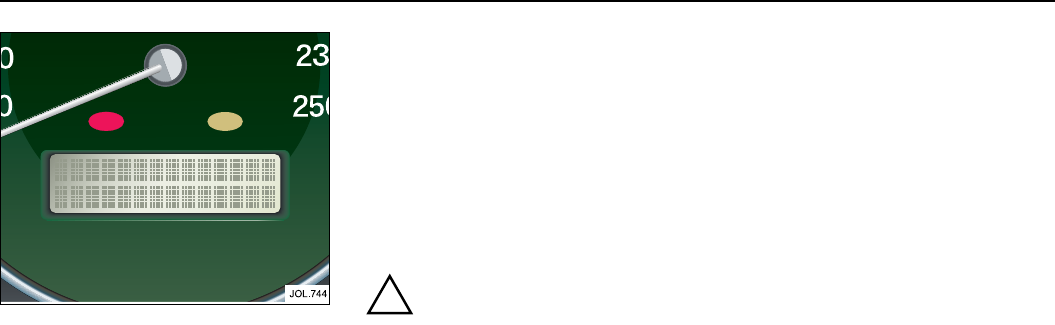
On the road 4-9
Message centre
Driver information, messages and data
are displayed on the message centre
display panel situated within the
instrument cluster, when fitted.
For the message centre to operate the
ignition must be switched ON
(position ‘II’).
The message centre displays:
• the total distance covered by the
vehicle.
• trip computer information.
• warning messages if system faults are
detected.
• status messages to indicate changes in
state of certain vehicle functions.
Messages
!
WARNING:
If a red warning light is displayed,
stop the vehicle as soon as possible
but only when it is safe to do so.
The primary function of the message
centre is to inform the driver of the
following:
• warning messages.
• temporary alert messages.
• Information messages.
Most messages, when displayed, have an
associated warning light, red or amber,
above the display which will come on to
indicate the message priority.
If more than one message is active, each
is displayed in turn for two seconds in
order of priority.
Note: Messages take priority over the
odometer reading or trip computer data
and, if active, will be displayed when the
ignition is switched ON.
Message centre illumination
The message centre is lit at all times when
the ignition is ON.
All information displayed will be brightly
lit if the exterior light switch is OFF.
If the exterior light switch is ON the
display brightness can be varied using the
dimmer switch.
Note: Warning lights and warning
messages are always brightly lit and are
not affected by the dimmer switch.


















