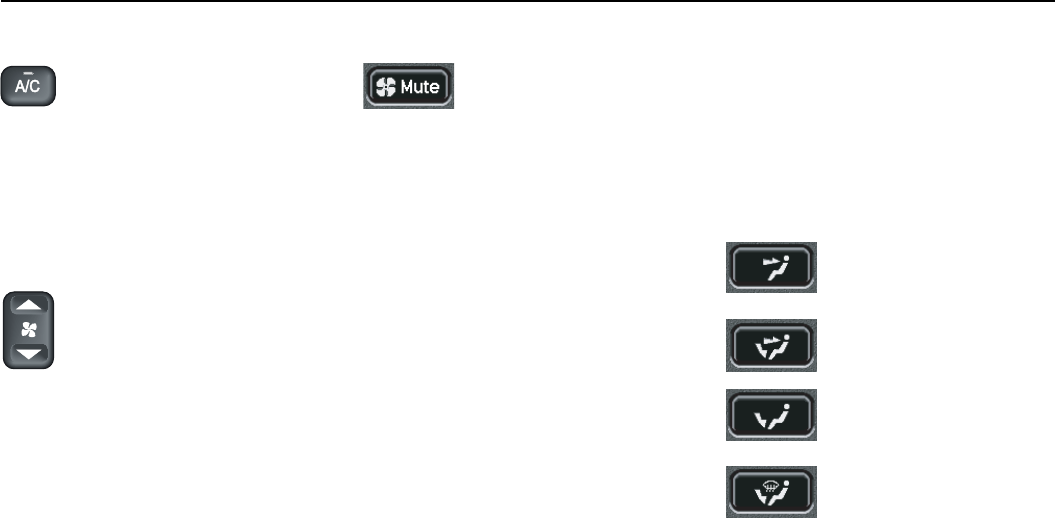
5-16 Climate control
Air conditioning
Press the A/C button to switch
the air conditioning on or off.
The air conditioning system is
controlled automatically in AUTO mode.
Deselecting A/C cancels AUTO mode.
The air conditioning system is also
switched on automatically in defrost
mode (DEF) but cannot be deselected.
Fan speed
Set the fan speed as required
using the rocker button. Fan
speed is shown as a series of bars
on the touch screen.
If the fan speed is changed while
a non climate control touch screen is
displayed, an overlay display showing the
fan speed bars will appear for a short
period.
When operating in AUTO mode, fan
speed is controlled automatically (but not
displayed) and any adjustment of the
control button will cancel AUTO mode.
Note: In AUTO mode, the fan only
operates at low speed, if heating is
required, until the engine is warm.
Fan MUTE
To reduce the interior noise
level, the fan speed may be
quickly reduced to a preset
level by touching the MUTE screen
button.
Selecting MUTE will cancel AUTO mode
but touching the MUTE button again will
return operation to the previous state.
If voice activation is fitted, the climate
control system will automatically prevent
any increase in fan speed while speech
commands are given.
Manual air distribution
Air distribution is automatically
controlled in AUTO and defrost modes.
Touch one of the four air distribution
buttons on the screen to cancel the
current mode and select manual
operation.
The air distribution options are:
Air flow directed at face
level only; select to cool the
interior.
Air flow distributed to the
face and feet.
Air flow directed to foot
level; select to heat the
interior.
Air flow distributed to the
windscreen and feet; select
to prevent or remove light
misting and when heating
the interior.


















