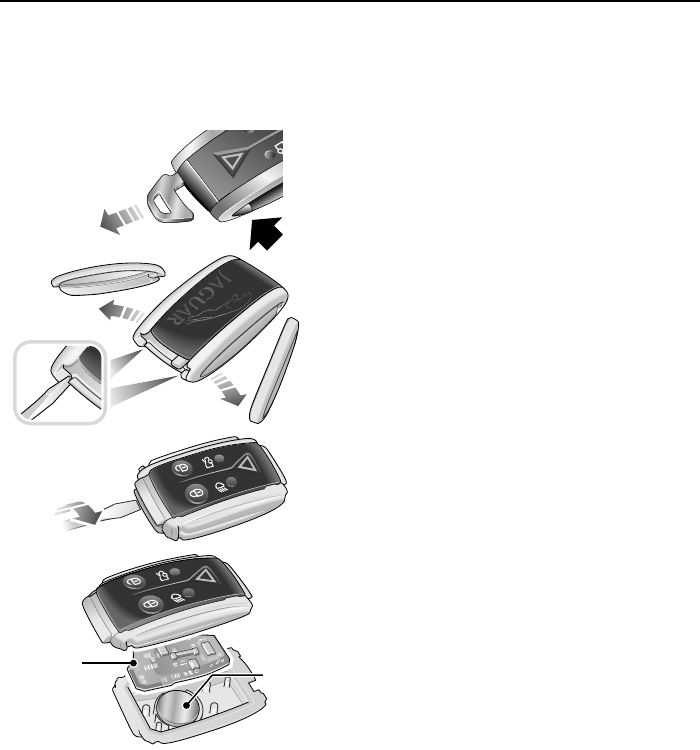
Keys and Remote Controls
40
L
CHANGING THE REMOTE
CONTROL BATTERY
Battery renewal
When the battery needs renewing there
will be a significant decrease in the
effective range of the key transmitter and
the message SMART KEY BATTERY
LOW is displayed on the message centre.
To renew the battery, follow the
procedure below:
1. Remove the key blade from the
Jaguar Smart Key, see page 36.
2. Remove the two side covers, one at a
time, by inserting a small, flat blade,
screwdriver between the cover and
body and lightly twist the screwdriver.
3. Insert a small, flat bladed, screwdriver
between the two body halves of the
remote control. Apply light pressure
to the screwdriver and separate the
two halves.
4. Remove the printed circuit board,
taking care not to touch the battery
terminals. Remove the old battery and
dispose of it safely.
5. Fit a new battery cell, type CR2032
(available from your Jaguar Dealer),
with the side marked with the positive
symbol (+) downwards in the battery
receptacle. Avoid touching the new
battery as moisture/oil from the
fingers can reduce the life of the
battery and corrode the contacts.
Refit the parts in the reverse order
ensuring that they click securely into
place.
JAG0555G
2
3
5
2
4
1


















