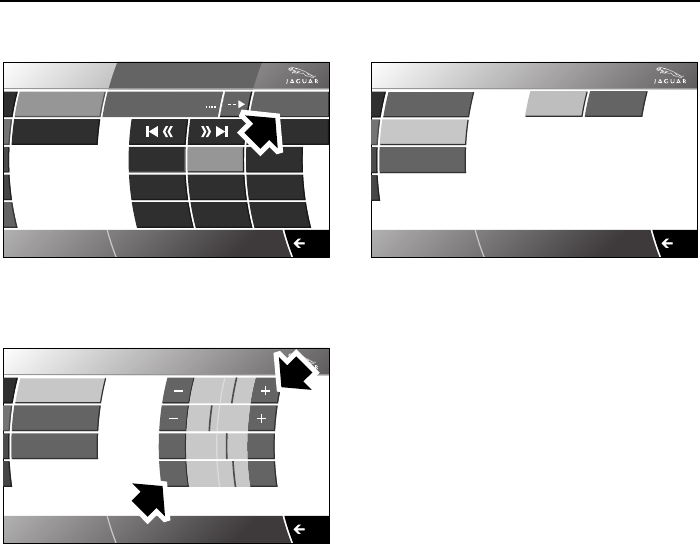
187
Audio
R
Settings
When selected, displays the available
audio system setting facilities.
Sound: Bass, Treble levels are increased
or decreased by pressing the (+) or (-)
buttons.
Balance, left to right, and Fade, rear to
front, levels are optimised for a selected
seating position by pressing the L or R, R
or F buttons.
Options
Priority PTY interrupt skip: Interruptions
for, NEWS or other selected priority PTY,
can be skipped by pressing the skip
button 1. This will cancel the pop-up and
the announcement. The radio will return
to the previously selected audio source.
Pressing anywhere within the pop-up 2
will cancel the pop-up but the
announcement will continue.
Note:
•
Interrupt skip will not cancel activation
of a priority PTY and it will remain
ready for the next interrupt.
•
PTY and priority PTY features are
reliant upon the broadcast information
from radio stations, and may be much
better in some areas than others.
FM text is selected either ON or OFF.
PTY (Programme type, where broadcast)
This has two functions:
• to set a desired priority programme
type
• to search for a programme type (PTY
Search) and re-tune to it.
AM
/
FM
CD
Settings
Audio
PTY 3CH
AM 770 WABC
Text sent by station
WABC WFAN
WXRP WNYC WPLJ
WQXR WHTZ WHUD
Autostore
WCBS
12 : 26 pm
JAG0286NAS
Audio
Sound
Options
PTY
Treble
Bass
Balance
Fade
L
R
R
F
Settings
12 : 26 pm
JAG0291NAS
Audio
Sound
Sound
Options
PTY
Settings
On
FM text
Off
14 : 26 pm
JAG0292NAS


















