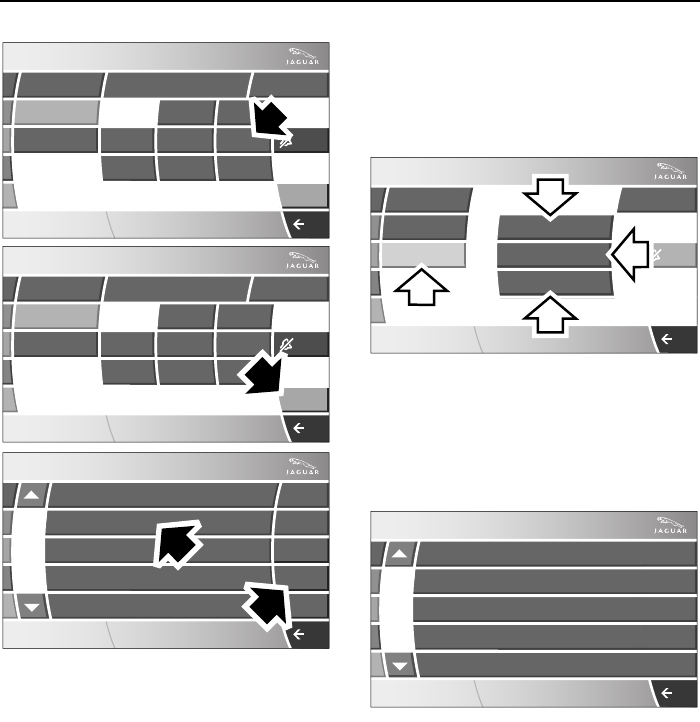
219
Telephone
R
1. Using the keyboard select the first
letter of the contact name.
If name begins with the second or
third letter on the button, press the
button two or three time respectively.
For example, if the name required was
Oliver, the MNO button should be
pressed three times.
2. Select OK.
3. Select the desired name to make a
call. Or select Delete to remove the
name from the directory.
Last 10 option
The Last 10 option allows you to view the
last 10 calls made, received or missed.
From the home menu screen select
Phone.
1. Select Last 10.
2. Select Calls made.
3. Select Calls received or
4. Select Calls missed.
The search fields are opened and a list of
calls made, received or missed are listed,
with the most recent at the top.
To make or return a call select the name
from the list, your call will be routed
automatically.
7
1
4
*
Digit Dial
Names
Last 10
Settings
Phone
Comms
PQRS
GHI
TUV
ABC
JKL
WXYZ
DEF
MNO
Options
C
Search letter
OK
7
1
4
*
Digit Dial
Names
Last 10
Settings
Phone
Comms
PQRS
GHI
TUV
ABC
JKL
WXYZ
DEF
MNO
Options
C
M
OK
7
1
4
*
Delete
Phone
Delete
Delete
Delete
Delete
Mark Home
Mark Work
Melissa
Mike Home
Mia Mobile
12 : 26 pm
12 : 26 pm
12 : 26 pm
JAG0345NAS
7
1
4
*
Digit Dial
Names
Last 10
Settings
Phone
Comms
Calls missed
Calls made
Calls received
3
2
1
4
12 : 26 pm
JAG0346NAS
7
1
4
*
Phone
Mark Work
01926648100
Kate
Kieran Home
Erin Mobile
12 : 26 pm
JAG0347NAS


















