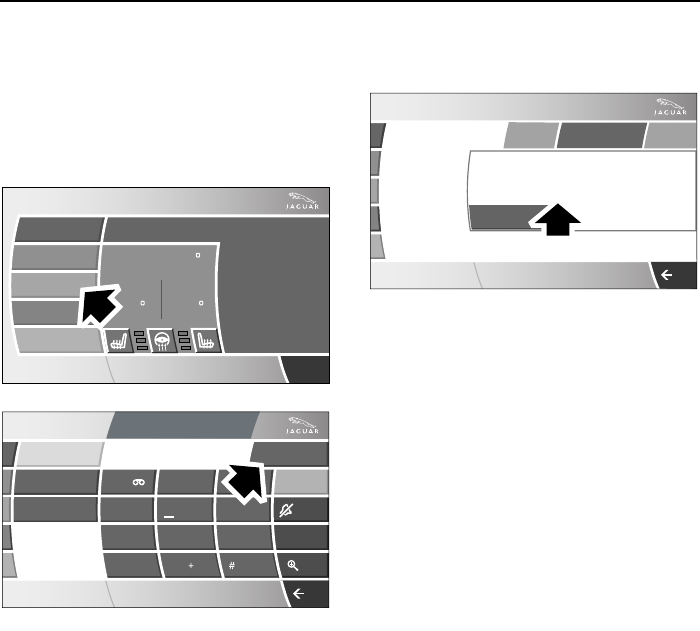
Telephone
212
L
Note: Ensure that the Timeout to
home screen is turned Off before
starting a search sequence, see page
126.
5. If a phone has previously been paired
to the vehicle select Phone then
Settings.
6. Select your phone from displayed list.
7. Once you have selected your phone a
pop-up window appears.
To pair and dock phone enter XXXX
on the handset, XXXX being a random
four digit code displayed on the touch
screen.
Enter this into your phone (see your
phone’s handbook for more
information).
8. Your phone is now paired and docked
ready for use, see Making a Call on
page -217, see Ending a Call on
page -217 and see Receiving a call
on page -218.
Note:
•
Once a cell phone has been paired
and docked with the vehicle, the
system will search for the last
connected phone each time the
ignition is switched ON. You do not
need to manually pair and dock the
phone with the vehicle every time you
switch the ignition ON.
•
If an incorrect code is entered, your
cell phone should prompt you to enter
the correct code.
•
When the vehicle's entertainment
system is active and the last
connected phone comes into range of
the vehicle, the system will attempt to
connect to it.
If a phone call is ongoing when the
phone is connected, the phone call
will be automatically transferred to the
vehicle's microphone and speakers.
Home
Audio
Climate
Phone
Navigation
Vehicle
External
Left Right
Valet
7
1
4
*
Digit Dial
Names
Last 10
Settings
Phone
7
1
4
*
8
2
5
0
9
3
6
Options
C
71 70
F F
62
F
.5 .0
Radio
90.7 FM1
KALX
12 : 26 pm
12 : 26 pm
JAG0327NAS
Phone
Vertu Ascent
Nokia 623
Pair & dock
Delete
Not
Paired
Phone
Cancel
To pair & dock phone
Enter (5616) on handset
12 : 26 pm
JAG0330NAS


















