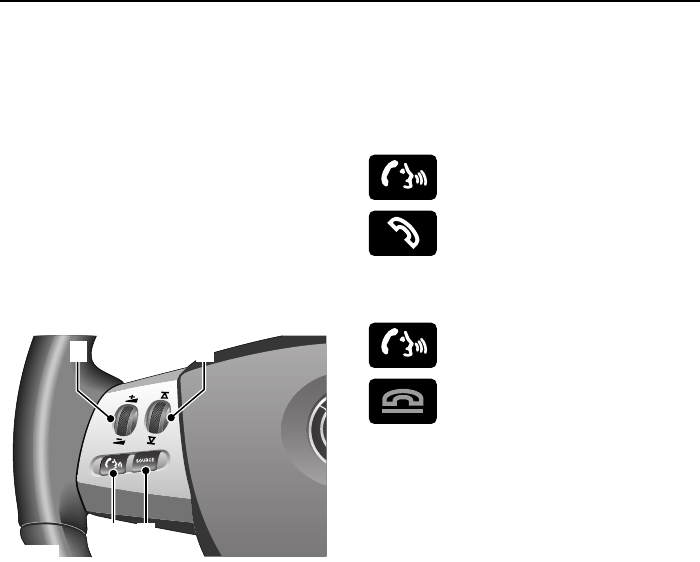
Telephone
220
L
Note:
The vehicle will display the list in the order
that they are sent from the cell phone.
Some phones may arrange the list in
reverse or other order.
STEERING WHEEL CONTROLS
Four system adjustment controls are
situated on the left-hand side of the
steering wheel, duplicating functions of
buttons on the touch screen. The
preferred method of use is by these
buttons to minimise driver distraction.
1. Scroll up/down to increase or
decrease volume.
2. Scroll up/down to next/previous
memory location.
3. SOURCE.
4. Press and hold to access phone
mode.
Momentarily press and release to exit
phone mode.
Making/Ending a call
To dial:
Key in the phone number, including the
area code. The number will be displayed.
To connect press:
on the steering wheel or
on the touch screen.
To end the call press:
on the steering wheel or
on the touch screen.
Continuity of calls
Whilst in a call, the call remains
connected if the vehicle is in
convenience mode. When the call ends,
another call cannot be made or received
through the vehicle system unless the
ignition system is ON and the
touch-screen system active
(START/STOP button pressed).
JAG0348G
1 2
4 3


















