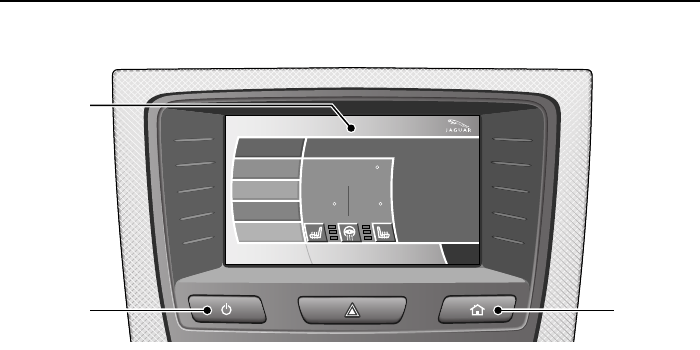
121
Information Displays
R
TOUCH-SCREEN
Note: Information operation is given in the
Information Displays, page 118, which
incorporates the systems controlled via
the touch-screen.
Note: When the engine is stopped, for the
touch-screen to remain active, press the
engine START/STOP button again
without pressing the brake pedal (ignition
system ON).
1. Touch-screen: When initially
activated, the touch-screen will
display the main Home screen. From
this main Home screen all
touch-screen facilities and operations
are initiated by pressing the relevant
system touch-screen buttons and
icons.
2. Touch-screen ON/OFF: Press once
to turn the screen ON, press again to
revert to screen-saver mode. A further
press will turn the touch-screen OFF.
When the engine Start/Stop button is
pressed, the touch-screen is
activated by the ON/OFF switch on
the touch-screen console.
3. HOME screen button: Press to return
to the main HOME screen page from
all facilities.
System facilities
There are five major systems controlled
via the touch-screen with their individual
levels of operation and settings. They are
as follows:
• Audio: Radio display AM/FM, CD.
• Climate: Air conditioning,
Distribution, Seats, Heated steering
wheel, Automatic air recirculation.
• Phone: Digit dialler, Phone book, Last
ten calls (made, received, missed).
• Navigation: Destination, Stored
locations, Navigation setup, Route
options. Refer to navigation
handbook.
• Vehicle: Security, Parking, Valet
mode, Trip computer, Clock,
Brightness, Contrast, System
settings, Vehicle settings, Display
settings.
Home
Audio
Climate
Phone
Navigation
Vehicle
External
Left Right
12 : 26 pm
73 70
F F
62
F
.0 .5
Radio
90.7 FM1
KALX
Valet
JAG0007NAS
32
1


















