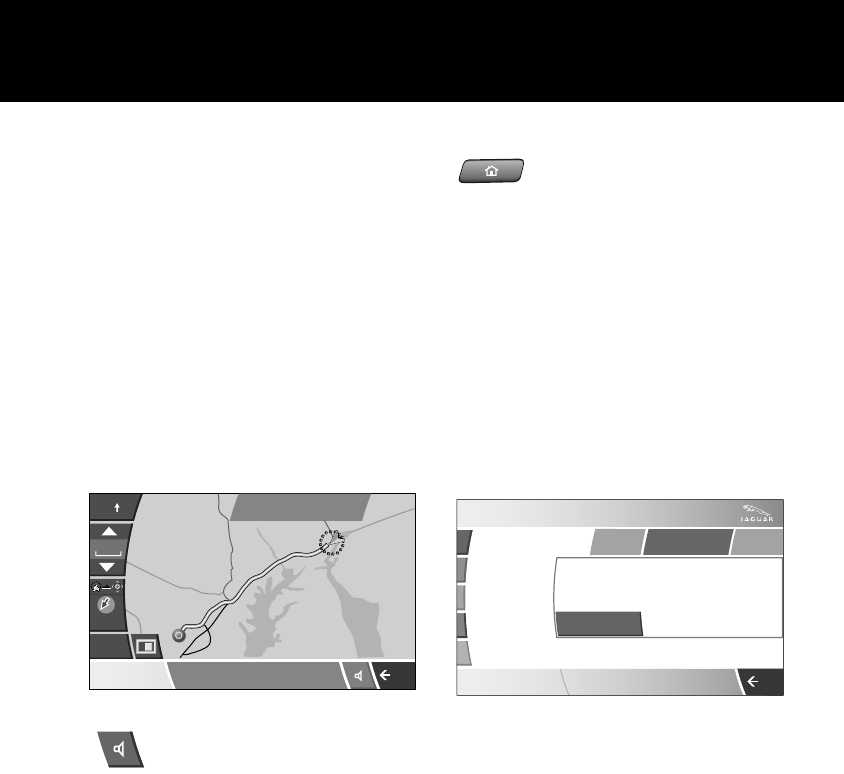
25
Quick Start
R
4. Enter the Town, Address, and
House Number, using the on-screen
keypad. Select the Display Map
button and then select Destination.
For post code entry, enter the post
code.
Select OK to enter.
5. Select Destination to confirm.
6. Once calculated, the screen displays
Route 1. To view and select
alternative routes, touch the 3 Route
icon.
7. Touch Start to commence navigation.
Drive away following the voice
guidance.
Touch the audible repeat icon to hear the
last voice instruction again. To mute voice
guidance, go to the navigation Menu
screen or, if the map is displayed, select
Menu. Then select Auto Voice Guidance
Off or On by touching the blue bar.
Upon arrival at your destination an audio
announcement, and on-screen message
will confirm your arrival.
Cancelling guidance
To cancel guidance go to Menu, Route
Options, Cancel Guidance.
TELEPHONE - BLUETOOTH
SYSTEM
cell phones with Bluetooth capability can
communicate with the vehicle’s inbuilt
telephone system.
The following procedure demonstrates
how to connect the most popular brands
of cell phone.
Paring And Docking A Handset
1. Enable the cell phone’s Bluetooth
function. Refer to the handset
manufacturer’s instructions for
guidance.
2. Select Phone from the Home screen.
3. If no phones have been Paired, No
phone found will be displayed. Touch
Yes to confirm a new phone search.
The system will then search for
Bluetooth enabled handsets in the
vicinity.
WASHINGTON
WASHINGTON
DELAWARE
DELAWARE
PHILADELPHIA
PHILADELPHIA
110 mi
Menu
N Beechwood Street
4
mi
N
Quick
JAG0455NAS
12 : 26 pm
Phone
12 : 26 pm
Vertu Ascent
Nokia 623
Pair & dock
Delete
Not
Paired
Phone
Cancel
To pair & dock phone
Enter (5616) on handset
JAG0451NAS


















