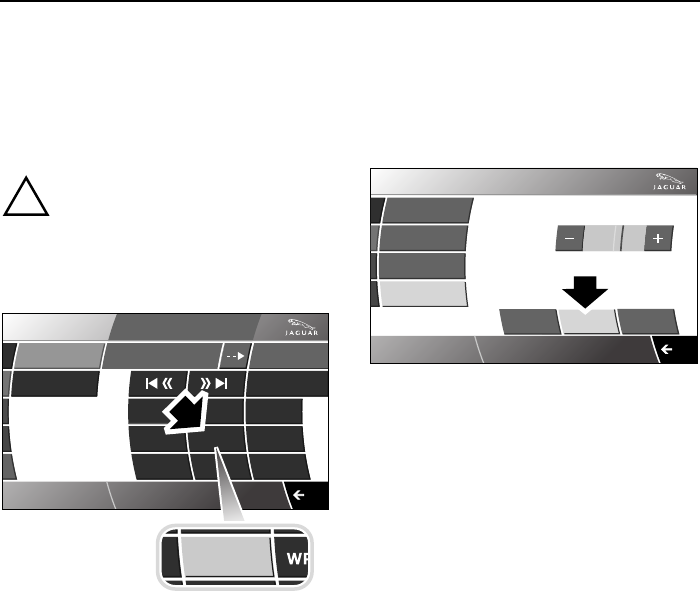
Audio
190
L
When programmes have been set: A
short press of Autostore will allow the
user to switch between the automatically
stored stations and the manually stored
stations.
Preset memorised radio stations (1 - 9)
!
WARNING:
In the interests of road safety, do not
attempt to preset a station while
driving.
On each waveband (AM, FM1, FM2), nine
stations can be memorised using the
touch-screen keypad buttons. After
tuning to a station, press and hold the
selected button until the station has been
stored. A station can be recalled from the
preset memory by pressing and
immediately releasing the button.
A long press of the steering wheel preset
selector button will cycle through the
preset stations.
Automatic volume control (AVC)
This maintains radio volume at a level
sufficient to overcome road noise as
vehicle speed increases or decreases.
To activate the AVC:
• From the main Home touch-screen
menu, select Vehicle.
• Select Syst. settings.
• Select Vol. presets.
• Select either Low, Medium or High for
the AVC.
Jaguar Premium Surround Sound
This audio system has the facility of
Digital Signal Processing (DSP) which
optimises the sound for specific seating
positions.
It also allows the user to select stereo,
3-channel stereo or Dolby Pro Logic II
Surround Sound. It is recommended that
Dolby Pro Logic II Surround Sound is
used in CD mode and strong FM
transmissions.
Note:
•
When various setting are altered in
DSP, the sound will briefly fade while
the settings are changing and will
return to normal when the change has
been completed.
•
Convertible only: The sound will
automatically change for when the
convertible top is up or down.
CD
Settings
Audio
AM
/
FM
Autostore
KSAN
KSAN
PTY 3CH
FM 93.5
WABC WFAN
WXRP KSAN WPLJ
WQXR WHTZ WHUD
WCBS
12 : 26 pm
JAG0300NAS
Vehicle
Display set
Preferences
Button audio
Navigation
Vol. presets
AVC
Low
Medium
High
12 : 26 pm
JAG0301NAS


















