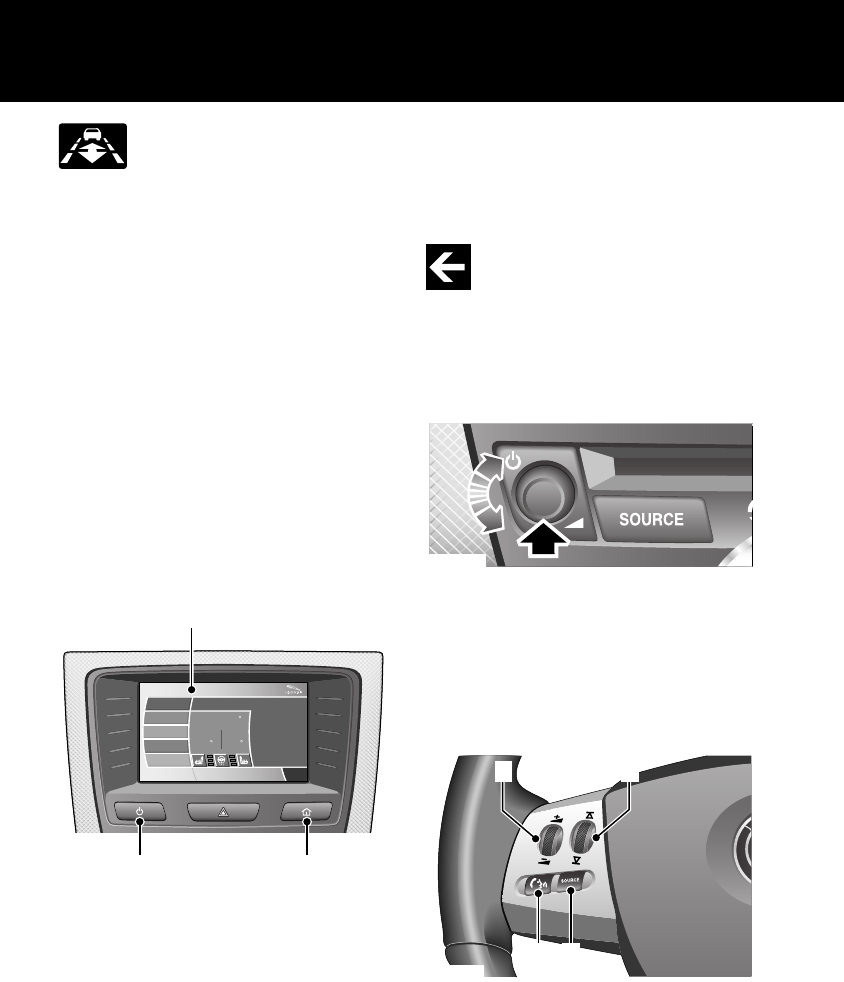
22
Quick Start
L
If a slower vehicle is
encountered or enters the
same lane as you, the road
speed will be adjusted to maintain the
currently selected time gap. The warning
light will illuminate to indicate that the
vehicle is in follow mode.
Note: The system will not detect:
•
Stationary, or slow moving vehicles
below 10 km/h (6 mph).
•
Pedestrians or objects in the roadway.
•
Oncoming vehicles in the same lane.
TOUCH-SCREEN
The Touch-screen allows control of the
audio, climate, phone, and navigation
systems. The screen only requires a light
touch to operate functions. Excessive
pressure on the screen can result in
damage to the screen.
1. Touch-screen. When initially
activated, the Touch-screen will
display the Home screen.
2. Touch-screen On/Off. Press to turn
the screen on.
Press to put the Touch-screen into
screen saver mode, press again to
turn off the screen.
3. Home screen button. Press at any
time to return to the Home screen.
Most screens feature a return icon
in the bottom right-hand corner.
Touch this icon to return to the
previous screen.
SOUND SETTINGS
General operation
Press the control knob to switch on/off,
and rotate to adjust volume.
Press the SOURCE button repeatedly to
scroll through FM1, FM2, AM, and CD
options.
Steering wheel controls
1. Rotate up or down to increase or
decrease volume.
Home
Audio
Climate
Phone
Navigation
Vehicle
External
Left Right
71 70
F F
62
F
.5 .0
Valet
Radio
90.7 FM1
KALX
12 : 26 pm
JAG0444NAS
32
1
JAG0445G
JAG0034G
1 2
4 3


















