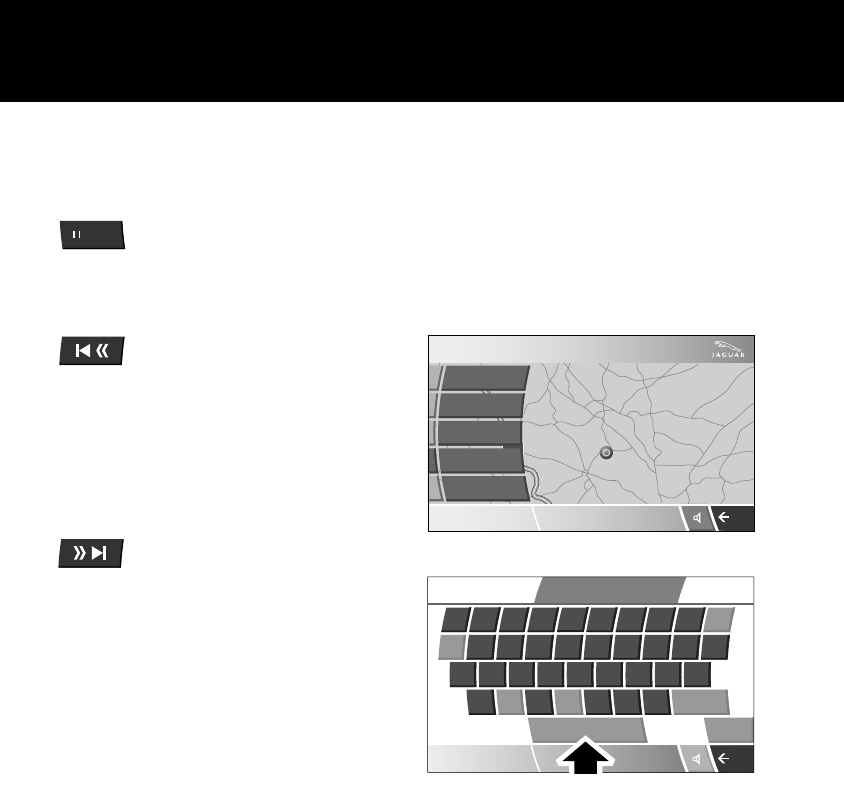
24
Quick Start
L
Playing a CD
1. To play a CD touch the icon for the
required CD number.
2.
To pause play press the pause icon, a
further press will continue playback.
3.
Touch and release the skip forward
icon to advance to the beginning of
the next track. Touch and hold to
advance through the current track,
and subsequent tracks, until the icon
is released.
4.
Touch and release the skip back icon
to return to the previous track. Touch
and hold to move back through the
current track, and subsequent tracks,
until the icon is released.
5. Touch and release Mix to randomly
play tracks from the selected CD.
Touch and hold for two seconds to
play tracks randomly from all loaded
CDs.
6. Touch and release Repeat to play the
selected track again. Touch and hold
for two seconds to play the entire disc
again.
NAVIGATION
The Navigation system features include:
Compass, Points of Interest, Memory
Points, Split screen, Previous destination,
and Route preferences. For details of
these features refer to the Navigation
Handbook.
Setting a destination
To set a destination and start using the
system:
1. Select Navigation from the home
screen, and when prompted touch
Agree to access the initial map
screen.
2. Touch Menu to access the navigation
menu, then touch Destination Entry.
If the map is displayed, select Menu
to access the Destination Entry.
3. Touch Address or Postcode.
JAG0453NAS
OXFORD
OXFORD
M 4 0
Menu
12 : 26 pm
Stored
Destination
Auto Voice
Entry
Guidance Off
Locations
Navigation
Setup
Route
Options
JAG0454NAS
Delete
,()OK
QWERTYUI OP
ASDFGHJKL
ZXCV BNM
12 : 26 pm
1
T
2
3
4
5
6 7
8
9 0
Input Zip code
Zip code


















