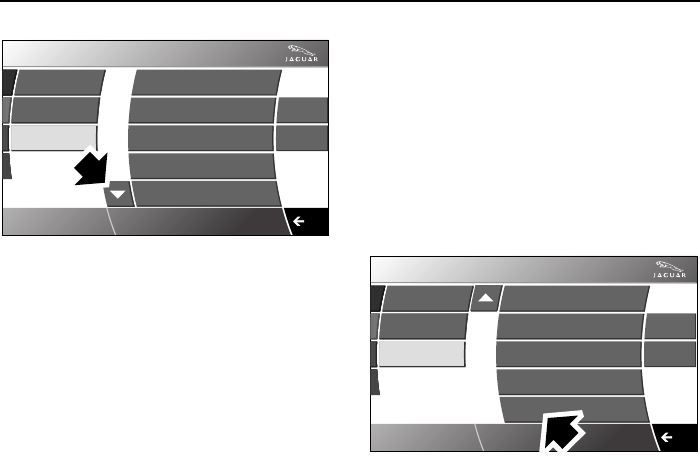
Audio
188
L
Use the scroll buttons to cycle through
the available programme types (there are
30 types available), press the required
menu buttons to select the desired
programme types.
Priority programme type
Select the required priority programme,
then select the previous screen button.
The radio will now wait for RBDS
information to indicate that a station has
changed its programme type, e.g. to
NEWS. The radio will now re-tune to the
new station for the duration that it remains
on that programme type.
If the current station is already on the
selected priority programme type, then
when this station is lost, the radio will
attempt to find another with the correct
programme type.
Note: PTY interrupt feature is also active
in the CD mode.
PTY search
Once a desired programme type is
selected press the PTY search button. If
there is a station with the correct PTY,
then the radio will re-tune to it. If not, the
radio will indicate NO PTY and return to
the current station.
While PTY is displayed, a search of the
set PTY programmes can be carried out
by pressing the seek down or seek up
buttons.
Clear all will cancel ALL the selected
priority settings, except for PTY-Alarm,
and the PTY indicator will clear from the
display,
PTY-Alarm (where broadcast)
When using the radio with RBDS
selected, a PTY-Alert service may be
activated from the menu, to alert on any
crises of major national importance.
When such a broadcast is made, ALERT
will appear in the audio display. The
default setting is ON.
Audio
Sound
Options
PTY
Settings
Sound
Options
PTY
Rock
News
Information
Sports
Talk
Clear all
PTY
Search
12 : 26 pm
JAG0295NAS
Audio
Sound
Options
PTY
Settings
Sound
Options
PTY
Alert
Personality
Public
College
Weather
Clear all
PTY
Search
12 : 26 pm
JAG0296NAS


















