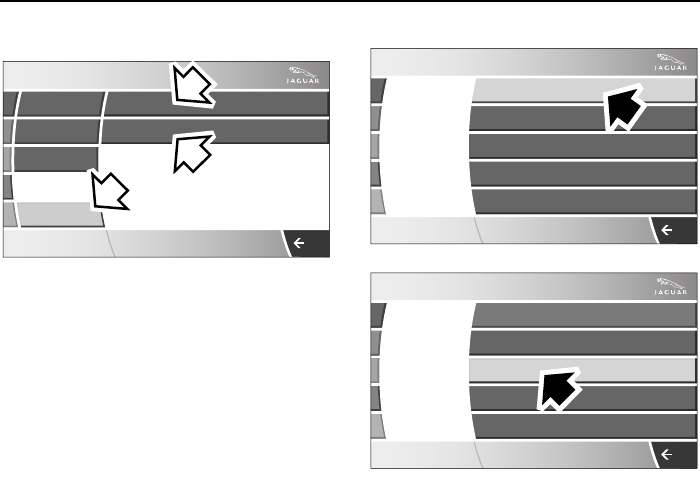
215
Telephone
R
Phone options
1. Select Phone options 1.
2. Ringtones (Ringtone options).
3. Phonebook (Phonebook options).
Ringtones
Four ringtones are available (for in vehicle
ringing) or you can use your cell phone’s
own ring tone:
Select Ringtones 2, Select Portable’s
inband tone to use your cell phones
ringtone.
Note: Not all phones support inband
ringing.
Note: If the phone is set to silent or
vibrate, inband ringing may not be
available.
Or select Ringtone 1, 2, 3 or 4 to use a
Jaguar preset ringtone.
Note:
The system will store the ring tone setting
associated with each cell phone i.e. can
be set for each paired cell phone.
Phonebook
The phone book option 3, refer to the
illustration on the previous page, allows
you to automatically download your cell
phones directory, erase it from the
vehicle’s memory or refresh it.
The system can store a maximum of 750
entries although this figure varies,
depending on the type of cell phone used,
see Phonebook capacity on page -217.
Register
Voice mail
Answer options
Phone
Phone options
Ringtones
Phonebook
12 : 26 pm
JAG0336NAS
1
3
2
Phone
Portable's inband tone
Ringtone 1
Ringtone 2
Ringtone 3
Ringtone 4
Phone
Portable's inband tone
Ringtone 1
Ringtone 2
Ringtone 3
Ringtone 4
12 : 26 pm
12 : 26 pm
JAG0337NAS


















