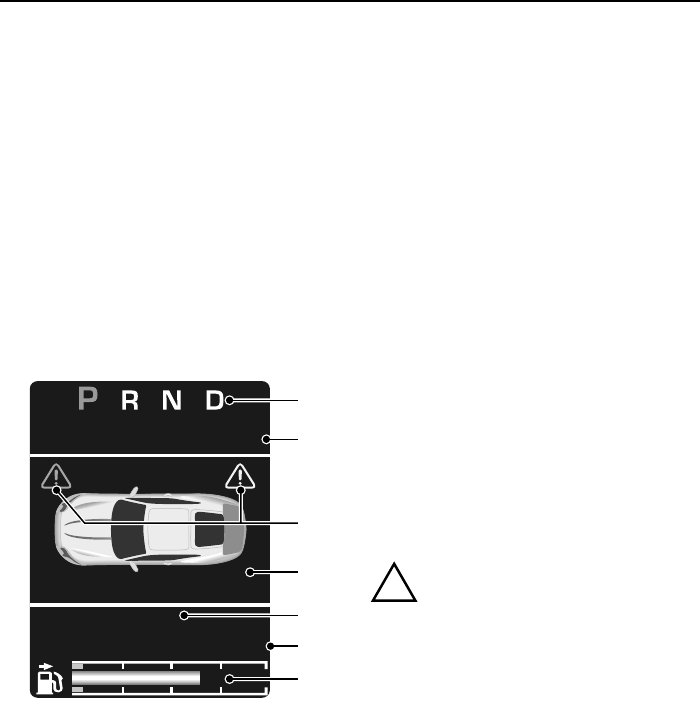
Information Displays
118
L
Information Displays
GENERAL INFORMATION
The driver information centre display
panel is situated within the instrument
cluster between the tachometer and
speedometer gauges.
The information centre is active as soon
as a door is opened for access.
The primary function of the message
centre is to inform the driver of the
following:
• warning messages
• temporary alert messages
• information messages.
The message centre screen is divided into
various zones displaying the following:
1. Gear selection, automatic or manual.
2. Speed control related information.
3. Priority warning indicators.
4. Warning messages, red or amber, if
system faults are detected. Status
messages are displayed to indicate
changes in state of certain vehicle
functions, e.g. navigation, telephone.
The clock can be shown when no
other information is required to be
displayed, see page 142.
5. Trip computer information, including
total distance covered by the vehicle,
see page 119.
6. Set trip computer information display
relating to A, B or Auto trip computer,
see page 119.
7. The fuel level gauge, which changes
colour from blue to red when the fuel
level drops to the reserve fuel level
indicator. The small arrow on the top
of the fuel pump symbol denotes
which side of the vehicle the fuel filler
cap is located.
INFORMATION MESSAGES
!
WARNING:
If a red warning indicator is displayed,
stop the vehicle as soon as possible
when it is safe to do so.
Most messages, when displayed have an
associated warning light, red or amber,
which will come on to indicate the
message priority. Also from time to time
information messages will be displayed.
If more than one message is active, each
is displayed in turn for two seconds in
order of priority.
Messages take priority over the trip
computer data and will be displayed
when the ignition is in the convenience
mode, see page 42.
MILES
10849
A :
238.7
SETSPEED MPH
55
JAG0204N
1
2
4
5
6
7
3


















