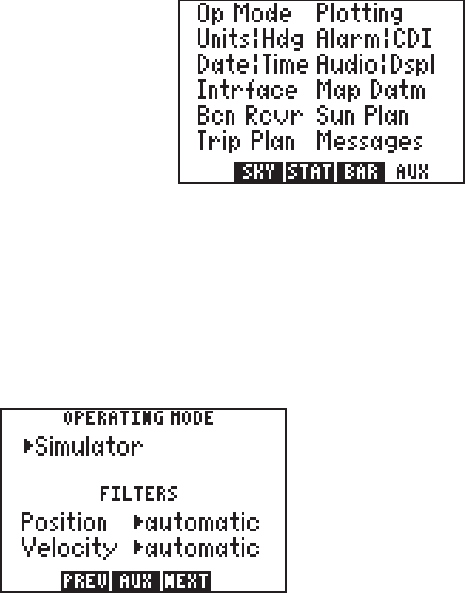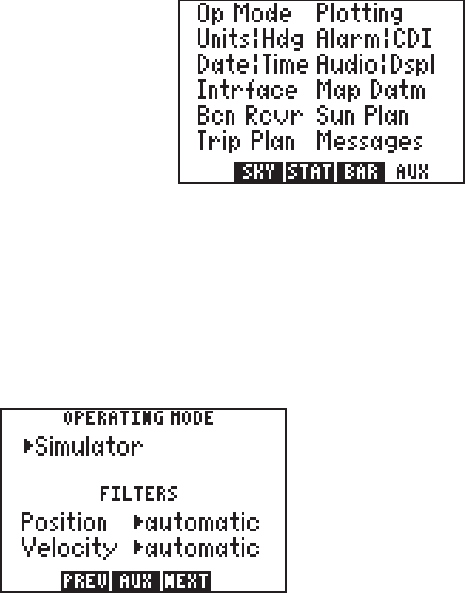
6-1
CHAPTER 6
AUXILIARY FUNCTIONS
The GPS 75's auxiliary pages allow you to do utility and setup functions
to customize your unit. The 11 auxiliary pages are accessible from the
auxiliary menu (see Section 3.2) by highlighting the page you want and
pressing ENT. The softkeys allow changing to previous (PREV) and next
(NEXT) pages. The AUX softkey takes you back to the Auxiliary Menu
Page.
6.1OPERATING MODE AND FILTERS
From this page, you may change
between various operating modes
by highlighting the “OPERATING
MODE” field and pressing CLR. You
may select simulator mode, normal
mode, or battery saver mode. (See
Section 2.7 for a description of each
mode.)
Also from this page, the position and velocity filters may be changed.
Changing the filter settings will alter the GPS 75's response time to
changes in track or ground speed. To change the filter settings, highlight
the appropriate field and cycle through the filter settings (automatic,
fast, medium, and slow) with CLR. The “Fast” setting will provide
instantaneous response (three seconds maximum response time) to
changing conditions. The “Medium” (approximately 20 seconds) or
“Slow” (approximately 120 seconds) settings may be more desirable for
slow speed operation where frequent ground track changes will occur
(e.g. sailing or hiking). It is highly recommended that you select the
“Automatic” setting for most applications.