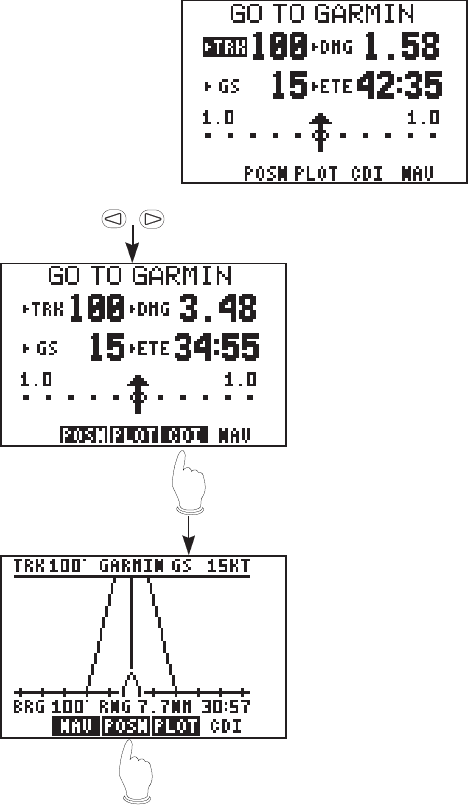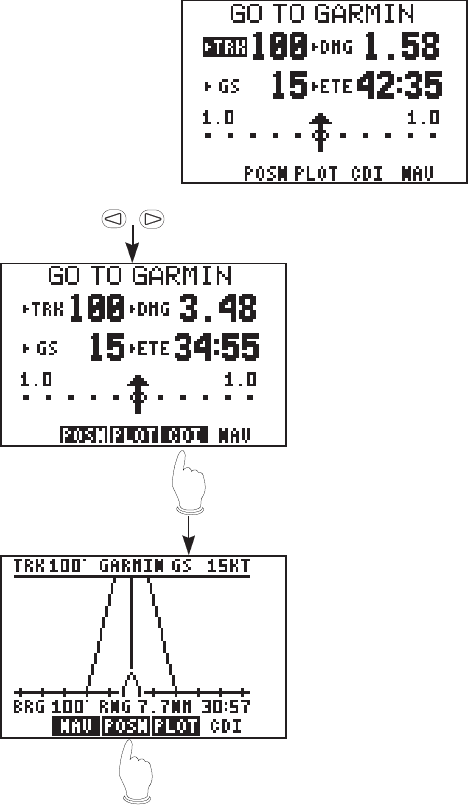
3-17
CLR until the estimated time enroute (ETE) is displayed.
· Highlight the ground track (TRK) field (bottom left) and press CLR
until groundspeed (GS) is displayed.
· Highlight the bearing (BRG) field (top left) and press CLR until
ground track (TRK) is displayed.
You now have an entirely different Navigation Summary Page that
should look something like this:
3
Let's Look at a Different Navigation Page...
· Move the cursor to the page options
with the arrow keys.
· Select the Graphic CDI Page with
the CDI softkey, (the “3” key in
this case).
· The Graphic CDI Page shows the
“highway” display. Note the
ground track (TRK), destination
waypoint, and ground speed (GS),
on the top line. On the bottom line,
bearing (BRG), range (RNG), and
estimated time enroute (ETE), are
displayed.
2