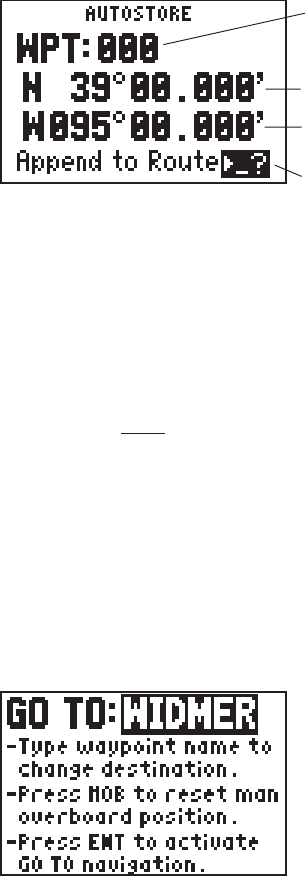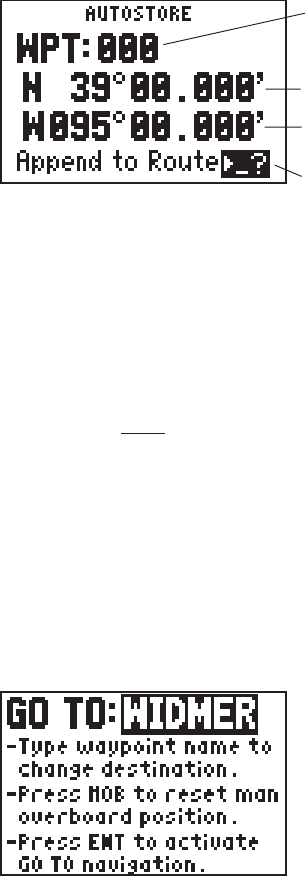
3-7
The AutoStore
TM
Page displays the waypoint name, captured position,
and optional storage route. An AutoStore
TM
waypoint name is pre-
assigned as a three digit number. You may change this to any name you
desire. Autostore
TM
waypoints may be used for any waypoint operation
and will be part of the 250 available waypoints.
To capture present position...
· Press AUTOSTO. The pre-assigned waypoint name is on line 1.
NOTE: The AutoStore
TM
location is captured as soon as you press
AUTOSTO. This allows you all the time you need to change the
waypoint name and/or confirm the Autostore.
· If you wish to give the waypoint a different name, move the cursor
to the waypoint name field and enter the name of your choice. If
you enter a waypoint name already used, you will be informed with
the message, “WPT Exists [name].” Enter a different name if this
occurs. Press ENT.
· Press ENT on a blank route storage number field to save the
waypoint. If the route storage number field is not blank, the
waypoint will be added to the route shown. (In Chapter 4, we will
discuss building a route with AutoStore.)
3.7GETTING THERE FAST--GOTO
The GOTO function allows you to quickly set a course from your position
to any waypoint.
Waypoint Name
Longitude
Latitude
Route Storage
Number