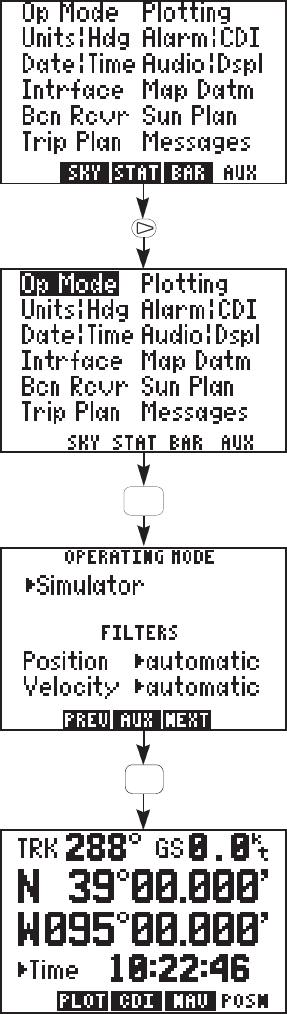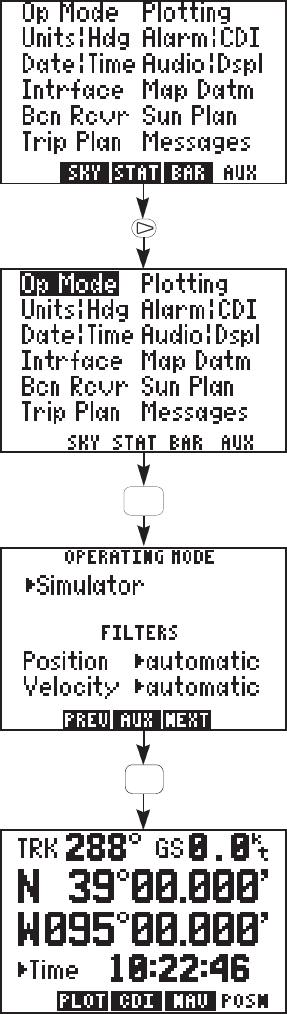
3-12
Select the simulator mode...
· Press PWR/STAT to select a Status
Page.
· If the Auxiliary Page is not
displayed, press the softkey
underneath the AUX banner to
select it.
· Use the right arrow key to
highlight “Op Mode”, press ENT.
· If the operating mode field does
not already display “Simulator”,
move the cursor with the arrow
keys to that field, and press CLR
until it does, followed by ENT.
The unit is now ready to start the
simulation.
Check the present position...
· Press NAV to display a navigation
page.
· If the Present Position Page is not
displayed, press the POSN softkey
to select it. Note the present
position. We will change the
position to N39° W95°. (If the unit
is set to display UTM coordinates,
refer to Section 6.3 to change the
coordinates to latitude and
longitude.)
ENT
NAV
*Plus POSN Softkey if needed