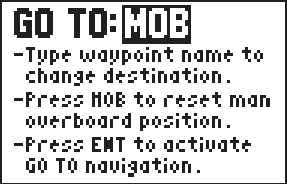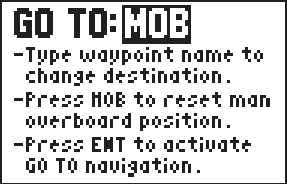
3-11
3.9MAN OVERBOARD
The Man Overboard function allows you to set an instantaneous course
to a captured position, providing rapid response to an emergency
situation.
To activate the Man Overboard function...
· Press MOB twice. The above page will be displayed and the
present position will be captured in a waypoint named, “MOB.”
· Press ENT to navigate to the Man Overboard waypoint. A
navigation page will be displayed; select the desired page with the
softkeys.
3.10 SAMPLE TRIP
Now that you have gained a basic understanding of the GPS 75, you are
ready to embark on a sample trip.
Your GPS 75 is factory initialized with a position of N39°, W095°. A
waypoint named GARMIN, located at GARMIN's Lenexa, Kansas facility,
is also provided.
Just for fun, let's go to GARMIN! Turn on your GPS 75. The power on
notices will be displayed followed by the Satellite Bar Graph. The GPS
75 is ready to accept your commands.