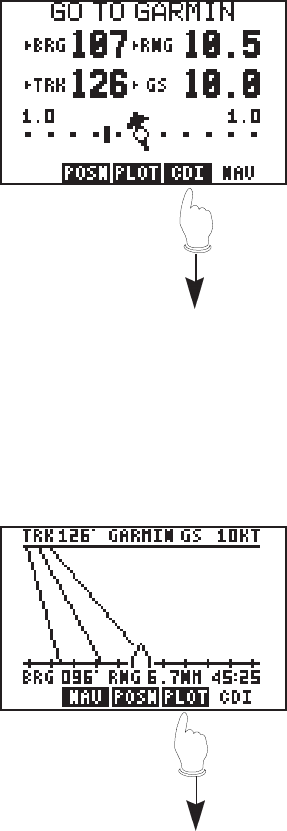
3-9
Navigation Summary
The Navigation Summary Page displays direction, distance and speed
information to direct you along a route or a GOTO destination. The
active leg (route) waypoints or GOTO waypoint is shown at the top of the
screen. The CDI is at the bottom of the page. Current CDI scale setting
is shown at each end of the scale. This is replaced by the cross track
distance if the D-Bar goes off the scale. A relative bearing pointer at the
center of the CDI indicates the bearing to the waypoint relative to the
current track (TRK).
Notice that this page has four cyclic
fields available. The field options
are as follows:
Field #1 (top left) provides a choice
of: (a) bearing to destination
waypoint (BRG), (b) course to steer
(CTS), (c) desired track (DTK), (d)
ground track (TRK), or (e) turn
(TRN).
Field #2 (top right) provides a choice
of: (a) range to destination waypoint
(RNG), (b) cross track error (XTK),
(c) along track distance (ATD), or (d)
distance made good, back to starting
point (DMG).
Field #3 (bottom left) provides a choice of: (a) ground track (TRK), (b)
course made good (CMG), or (c) ground speed (GS).
Field #4 (bottom right) provides a choice of: (a) ground speed (GS), (b)
estimated time enroute (ETE), (c) estimated time of arrival (ETA), or (d)
velocity made good (VMG). (See Appendix B for a description of
navigation terms.)
Course Deviation Indicator
The CDI Page shows a graphic
“highway” display. The active
waypoint is shown at the top of the
screen. Navigation values for Track
(TRK), Ground Speed (GS), Bearing
(BRG), Range (RNG), and Estimated
Time Enroute (bottom right) are
shown. The center-line of the
highway represents the desired
* Press the softkey
under CDI.
* Press the softkey
under PLOT.


















